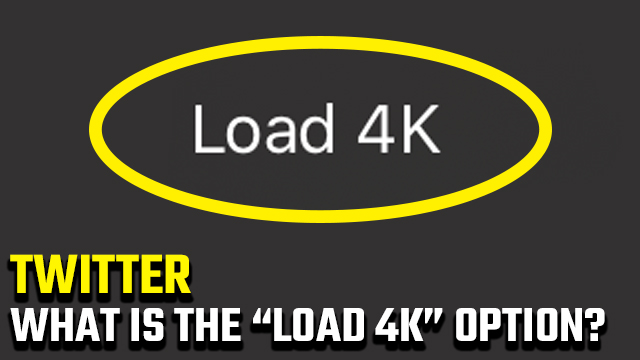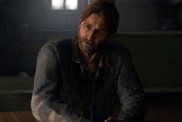The keen-eyed among you may have noticed the new Twitter “Load 4K” option that appears when viewing images on an iOS device. If you use an iPhone or an iPad to view photographs or pictures appearing on your timeline, you’ll get the option to “Load 4K.” There’s no additional context given, so it’s easy to become a bit confused about what exactly this new function does. Here to help you out is our guide on what is ‘Load 4K’ on Twitter?
What is “Load 4K” on Twitter?

As you might have guessed, the “Load 4K” option on Twitter allows the user to view an image at a higher quality (when available). Users will want to turn their device landscape to enjoy the full experience, either on iPhone or an iPad.
ALSO: Twitter “Want to revise this?” Warning Message
Social media apps like Twitter and Facebook have long been known for crushing image quality for the sake of smaller file sizes, so it’s good to finally see high-quality images retaining some of their detail for iOS users.
If you’re uploading a high-quality image and want your followers to view it in the best light, be sure to include “Click ‘Load 4K’ for the best quality” in your Tweet!
It’s not yet possible to make “Load 4K” the default option. This is unfortunate as it would mean always seen the best image quality without the need for an extra click.
Why is there no “Load 4K” option on Android Twitter?
For some reason, Android Twitter does not show the “Load 4K” option. Instead, users have the option to “Load High Quality.” From our testing, this appears to load the image in a higher quality, but the image isn’t as clear as when viewed with the “Load 4K” option. It looks like iPhones take the win on this one.