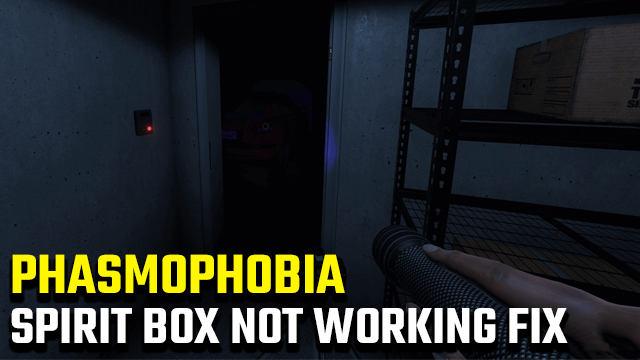What is the Phasmophobia spirit box not working fix? The spirit box is a piece of Phasmophobia equipment that can be used to help players beat the ghost. At least, that’s the case when it actually works properly. Keep scrolling to learn how to easily solve the spirit box glitch in Phasmophobia on PC.
How to fix the spirit box in Phasmophobia

By interacting with the spirit box in Phasmophobia, players can use their voice to communicate with ghosts. A variety of questions can be asked to help users get to the bottom of an investigation, and ultimately defeat the evil spirit. Not being able to use it due to the Phasmophobia spirit box bug isn’t great, then.
Thankfully, there’s a Phasmophobia spirit box glitch easy fix. When the spirit box bugs out with the “no microphone detected” error despite a working mic being connected, simply quit the current investigation. Upon starting a new investigation, the spirit box bug should be solved.
The Phasmophobia ghost box glitch occurs due to a known bug. The devs have acknowledged the responsible Phasmophobia voice server error and are currently working to fix the issue, though state that releasing a patch “might take some time.”
Essentially, when a user joins an investigation there’s a chance that they’ll be removed from the Phasmophobia voice servers. If this happens, the player can’t use voice comms to communicate with teammates or ghosts via tools like the spirit box. By quitting the investigation and starting another, users will (hopefully) connect to the voice server successfully on that attempt.
One thing to avoid, as the community has noted a correlation, is alt+tabbing out of the game. When returning to gameplay many Phasmophobia players have found themselves unable to use the spirit box and other voice recognition features. To be safe, play in windowed mode and minimize the game from the top right corner instead.
For more Phasmophobia coverage, here’s the best way to use the crucifix and camera.