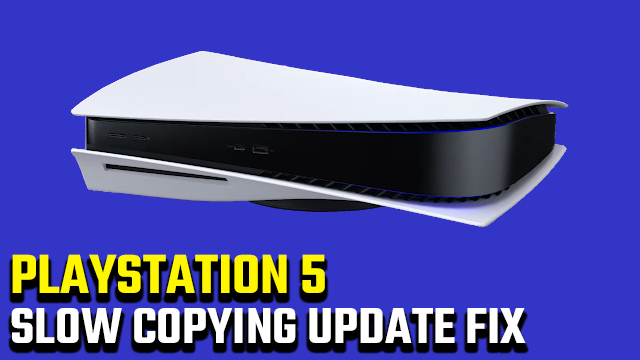PS5 users are encountering a slow copying issue when installing new game updates. The PS5 copying message reads: “Copying the update file…” and can take a long time. Considering that Sony has touted the rapid speed of its internal PS5 SSD, early adopters aren’t too impressed by the waiting times. Is there a PS5 slow copying fix, though? Here’s the latest on speeding up the slow PlayStation 5 copying process.
Why do PS5 update files take so long to copy?

Slow copying has been an ongoing issue that PlayStation fans were hoping would be rectified on PS5. Unfortunately, that isn’t the case, as even with the console’s state-of-the-art SSD long update copying times are still commonplace. With load times cut way down (if not removed completely) during this generation, waiting for the “Copying the update file…” process to finish on PS5 can seem more grueling than ever.
Slow PS5 copying speeds occur when the console copies an entire game file, instead of just the updated content portion. This problem also occurred on the PlayStation 4, though copying update files is much faster on PS5 due to the high-speed SSD. As copying updates is an internal process, there’s no method to speed it up.
Some games take much longer to copy updates on PS5 than others, which may indicate that software also plays a role. For now, it’s only possible to speculate, as Sony has never commented on or released a fix to address the PlayStation copying issue. In order to make the PlayStation 5 user experience truly seamless, hopefully, a future console update could combat long update copying times.
To help get the most out of PS5, check out how to enable 120hz. There’s also a strange buzzing sound to keep an ear out for, though it isn’t entirely clear what the source is yet.