Fall Guys Season 3 is finally here to help celebrate Christmas in style. The latest game update adds Xmas-themed cosmetics and a new map, but, for a limited time only, players can also snag themselves a bonus Holiday skin. Here’s how to unlock the free Fall Guys Santa Costume on PC, PS4, and PS5.
How to get the Legendary Santa Falls Costume in Fall Guys
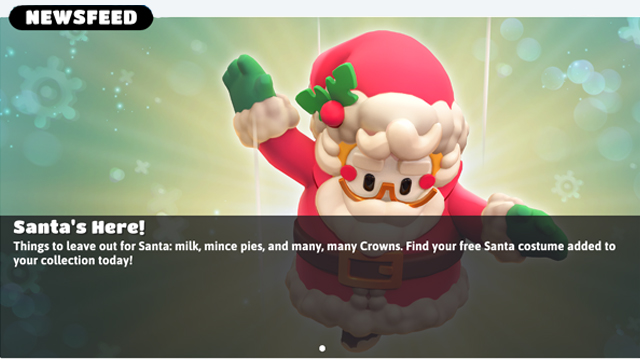
Wearing Santa hats is a festive tradition, but users can go all out in-game with a complete Fall Guys Santa skin this year. There’s arguably no better way to bring cheers to fellow gamers than by equipping the Legendary Santa Falls outfit and playing some Fall Guys Season 3 online this Christmas. Just don’t be naughty and grab the other beans!
Here’s how to get the Fall Guys Santa Costume for free:
- Downloaded and install the Season 3 update.
- Boot up Fall Guys on PC, PS4, or PS5.
- Automatically claim the Santa outfit login bonus.
- The Fall Guys Holiday outfit is free from December 21 to December 25, 2020.
After claiming the complimentary Santa skin by playing Fall Guys between December 21-25, the upper and lower Legendary Santa Falls outfit portions can be equipped.
Can you unlock the Santa Costume after Christmas?
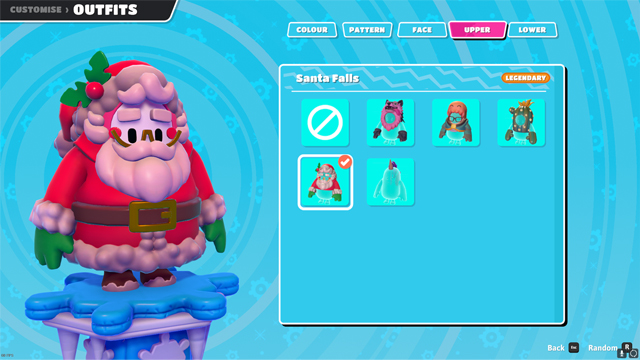
It’s possible that players will be able to purchase the Fall Guys Santa Costume from the in-game store after Christmas. It would most likely only be available annually, during the festive period, due to the rotating nature of stock.
Although the above seems most likely, Mediatonic hasn’t confirmed what future plans it has in store for the Fall Guys Santa Clause skin. It’s possible that the outfit could only be available during the December 21-25, 2020 period. As a result, anyone reading during that timeframe shouldn’t delay in launching the game to claim their free unlock.
For more on Fall Guys, check out how to get the new BeanBot Costume. Season 3 also introduced Golden Costumes, which are highly-prized gilded skin variants.







