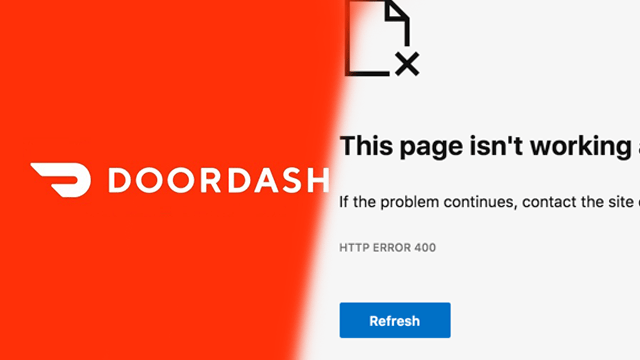Some users may receive a DoorDash error code 400 when attempting to log into the service. This can prevent someone from using the service and can happen to both customers and Dashers. Unfortunately, this can be difficult to diagnose because HTTP 400 Bad Request errors aren’t exclusive to DoorDash.
How to fix HTTP 400 Bad Request on DoorDash
When users try to connect to DoorDash and receive an error code 400, it’s not a response that’s unique to that service. Unfortunately, the generic message that pops up doesn’t clarify that the HTTP 400 Bad Request is a standard response code sent by browsers.
Many things can cause an HTTP 400 Bad Request error. As a 4xx error, it signifies an error on the client’s end, not the server. So, when a user gets a 400 status code, it means something is wrong with their request, not the server’s response. According to the Internet Engineering Task Force, which created the HTTP status code standard, a response of 400 means:
The 400 (Bad Request) status code indicates that the server cannot or will not process the request due to something that is perceived to be a client error (e.g., malformed request syntax, invalid request message framing, or deceptive request routing).
The hard part of fixing this error code with DoorDash or any other app is that many things can cause it. Here are a few steps a user can try to alleviate the issue:
- Ensure the device a user is attempting to connect to DoorDash with can access other websites/apps.
- If not, attempt to reach the internet via another connection.
- Clear cache and data on the DoorDash app and attempt to log in again.
- If this doesn’t work, uninstall and reinstall the app.
- Turn off any adblockers or firewalls and attempt to connect again.
- Attempt to connect to DoorDash on another device.
If the above steps don’t work, the problem may, in fact, be on DoorDash’s end. HTTP Error Code 400 is supposed to signify an error on the client-side, but it can appear when there are issues with an app’s servers.