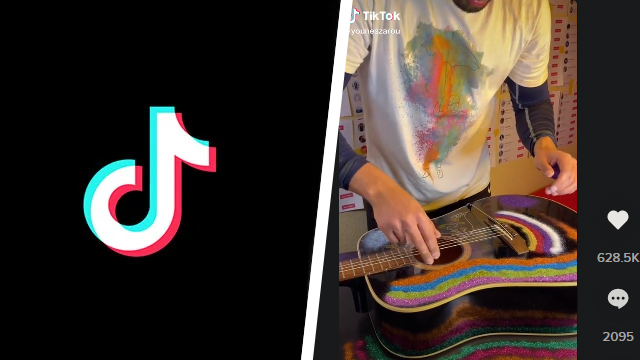It can be fun to check out others’ liked videos on TikTok to see what they are into and/or to find new content to enjoy. However, it’s sometimes tricky to work out how to check someone else’s liked videos on the Android and iPhone app. This is partly because the feature has been removed for many users. If it’s still available, here’s how to do it.
TikTok | How to see others’ liked videos
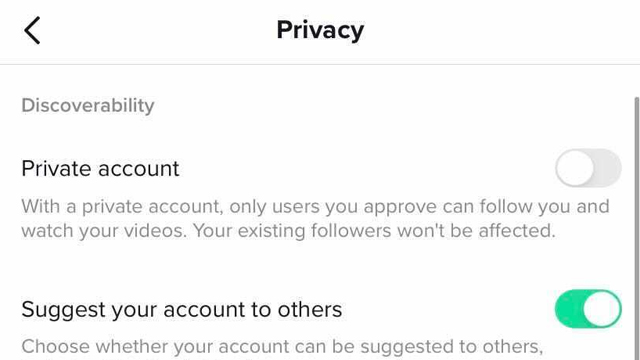
To see others’ liked videos on TikTok, users must do the following:
- Open the TikTok app.
- Select the “Me” tab.
- Choose the three dots icon in the top-right corner.
- Select “Privacy.”
- Choose “Who can view your liked videos.”
Has the TikTok “Who can view your liked videos” been removed?
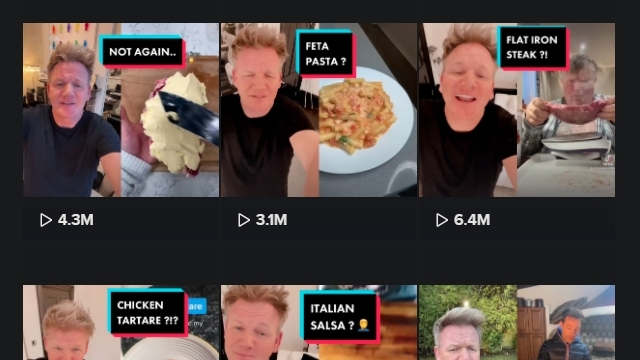
The TikTok “Who can view your liked videos” option has been removed for some users.
Those making a new account may find that the feature is no longer available. It appears that TikTok is increasing privacy for accounts across the board, rather than providing the option.
For those who can’t see the option to set “Who can view your liked video” to “Friends” or “Everyone,” unfortunately there’s no way to now enable it. All that users can do is wait for more changes to be rolled out by TikTok.
Thankfully, other options like “Who can Duet with your videos,” Who can Stitch with your videos,” and “Who can comment on your videos,” are still live across all accounts.
Hopefully TikTok makes a statement to clear up why some settings are going missing.
For more TikTok guides, get the lowdown on which app is being used to make pictures move.
The MyHeritage Deep Nostalgia app is also trending, but how exactly can users download and use it? Here’s the answer.
Then there’s the hilarious “No Beard” filter, which de-beards the user. This is how to get it.