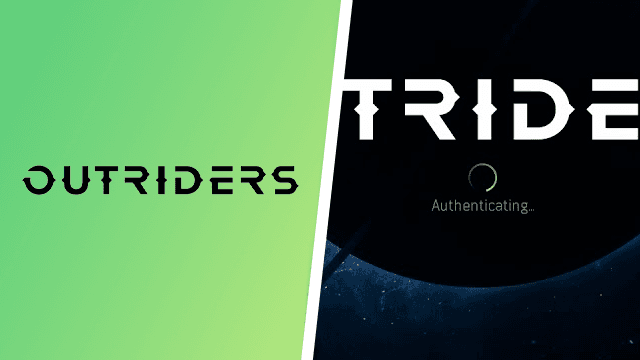Outriders authentication failed errors continue to trouble players trying to connect to the game. This usually presents as the game getting stuck authenticating and never loading into the main menu. There isn’t much players can do to fix this issue, but we’ll walk through some recommended troubleshooting tips below.
How to fix Outriders authentication failed error
To fix the Outriders authentication failed error, players just need to have patience. The issue is on People Can Fly’s end, and if the game gets stuck authenticating, the only solution is to close it and come back to it later. Everyone trying to log in at once just exacerbates the problem, so it’s best to disconnect entirely while the devs work on the servers.
Fortunately, there is an official Outriders server status page that gives a good overview of what’s going on. Those that encounter failed authentications should keep an eye on this page and wait until the all-clear is given to log in. It can be frustrating, but the devs are working on the issues causing the outage.
If, for some reason the server status page shows the game is operational, and players are still encountering authentication issues, there are a few things they can do to troubleshoot:
- Reboot any routers or modems as well as any PCs or consoles.
- Check NAT type and make sure it’s Open (Type 1) or Moderate (Type 2).
- Make sure the ports Outriders needs to communicate with the servers and other players are open.
- Make sure the game is updated to its latest version.
Again, if players are having issues with authentication failing when trying to play Outriders, it’s almost always going to be an issue with the servers being down. If the game still doesn’t work after trying the above steps, users should check the official Twitter and reach out directly for support.