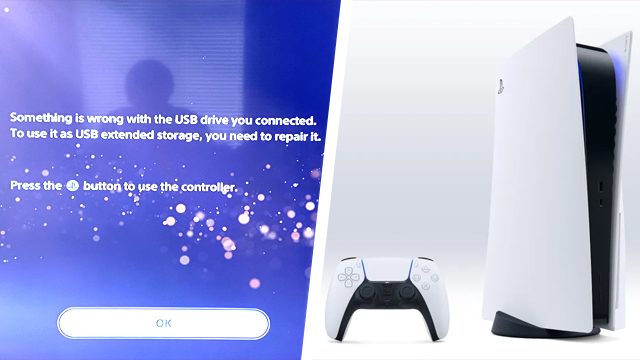PS5 owners trying to use an external hard drive with their consoles may have encountered an error along with the scary message, “something is wrong with the USB drive you connected.” Some people have reported that they continuously get this message, despite not having any noticeable problems with the external hard drive in question. Is there a PS5 external hard drive error fix or a way to stop this message from appearing? What does repairing it do, and why is it a real problem?
How to fix the PS5 ‘Something is wrong with the USB drive you connected’ error
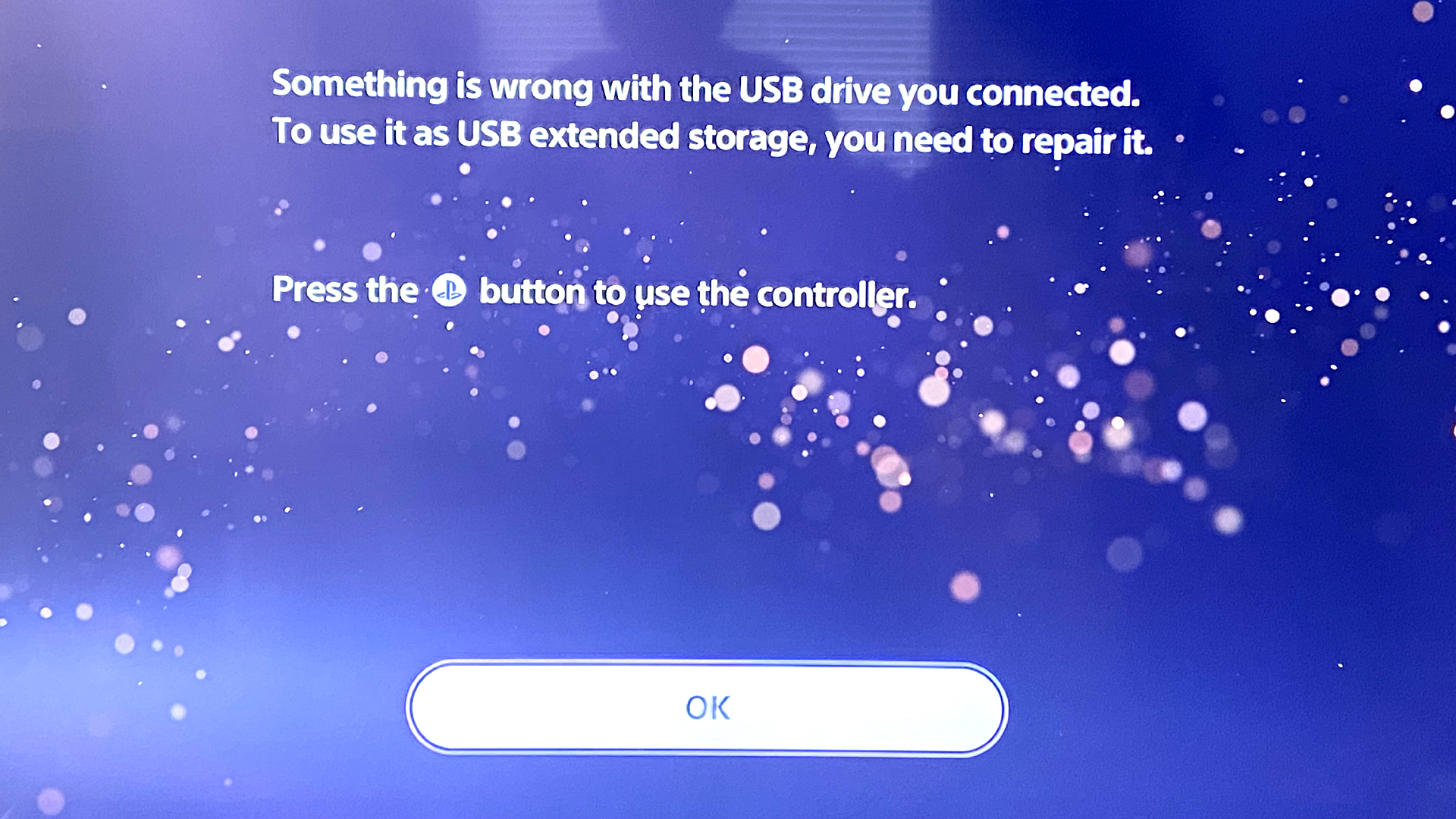
The “something is wrong with the USB drive you connected” error is often caused by a problem during rest mode while an external hard drive is plugged in. Unfortunately, the only possible fix right now is to not put the PS5 in rest mode for a long period of time while an external hard drive is connected to the PS5’s USB slot.
This is only a problem if the user is playing games, such as PS4 titles, downloaded to the hard drive and put into rest mode. This can be a bigger problem with games with no obvious save functions such as Returnal, which relies on the PS5’s rest mode and has had its own problems in that regard already.
In general, the error should only happen once. If the player clicks ‘OK’ then the PS5 will repair the USB hard drive so there should be no problems, however, users have reported receiving the message many times. This may indicate either a problem with the external drive or an issue with the PS5’s software. If it’s the latter, hopefully Sony will acknowledge it if the problem is widespread enough and fix it in a console update, but until then anyone playing games off an external drive with their PS5 should not rely on rest mode.