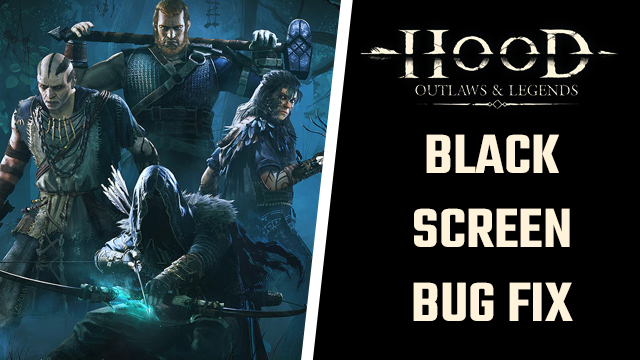Hood: Outlaws and Legends players are encountering a nasty problem after loading into matches. Rather than getting stuck into gameplay, some users receive a blank screen and are unable to progress. Obviously, those playing the new Robin Hood game aren’t too happy with the situation. Fortunately, however, there is a Hood: Outlaws and Legends black screen glitch fix. Here’s the need-to-know for PS5, PS4, Xbox Series X|S, Xbox One, and PC players.
Hood: Outlaws and Legends black screen glitch fix

The Hood: Outlaws and Legends black screen bug will be “fixed very soon in an update.” The developer is aware of this loading screen bug and currently working on a patch.
At the time of writing, there’s no exact word on when the Hood: Outlaws and Legends black screen patch will launch. According to the developers, players can expect a solution to the loading bug sooner rather than later. Of course, this is positive news and means that players should be able to get back to heisting minus black screen errors anytime now.
Hi, this is a known issue that will be fixed very soon in an update. Thanks for the report!
— Hood: Outlaws & Legends (@Hood_OL) May 21, 2021
Sumo Digital and Focus Home Interactive are proactively solving issues with the new Robin Hood heist game. Hopefully, that’s an indication that the team will address the objectionable controller aim sensitivity. Essentially, in-game sensitivity options don’t go high enough and lead to a sluggish ranged combat experience on gamepads. This also results in PC players utilizing mouse and keyboard controls being at a (larger than usual) gameplay advantage.
For more on Hood: Outlaws and Legends, get the latest on a potential Nintendo Switch port. Looking to have friends on Xbox and/or PC join in on the action via crossplay? Here’s the lowdown on an Xbox Game Pass launch.
Elsewhere in video games, early copies of Biomutant are already out in the wild. As a result, the devs are begging users not to share spoilers.