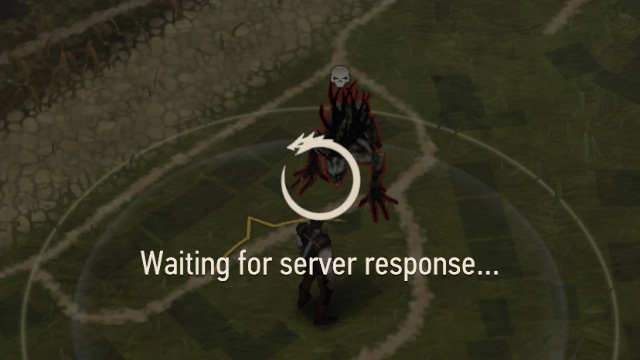The Witcher: Monster Slayer is out now, and it’s the fantasy franchise’s answer to Pokemon Go. As it’s a totally online game, it means that if you don’t have internet connection, the game might throw up an error. Here’s how to fix The Witcher: Monster Slayer’s Waiting for server response error.
How to fix The Witcher: Monster Slayer ‘Waiting for server response’ error

If you’re getting the ‘Waiting for server response’ error on The Witcher: Monster Slayer, your first port of call should be your device’s connection settings. You’ll need to double-check your Wi-Fi and mobile data connectivity, to see if there’s a problem there.
Usually, the error will appear if there’s a problem between your device and the internet. For example, if you’ve got pretty patchy Wi-Fi, and it drops briefly, the error will appear as the game can’t communicate with the server. The same will happen if the 4G coverage in your area isn’t the best. In that case, the game will struggle to maintain a steady connection. Your best bet is to make sure your respective Wi-Fi or mobile data settings are in check, and that you’re connected to the internet.
The game will alert you to the ‘Waiting for server response’ error in a couple of ways. There will be a loading loop and error message in the middle of the screen, which will prevent you from playing. You can also tell if there’s a connection error by checking the top-right hand side of the screen. If there’s the Wi-Fi symbol inside a red circle, it means the problem is ongoing. Try disconnecting and reconnecting to your Wi-Fi or mobile data, and it should solve the problem.
If you’re looking for more tips for The Witcher: Monster Slayer, look no further. We’ve got a friend codes list over here. We’ve also got tips on how to defeat the game’s first boss, the Devourer.