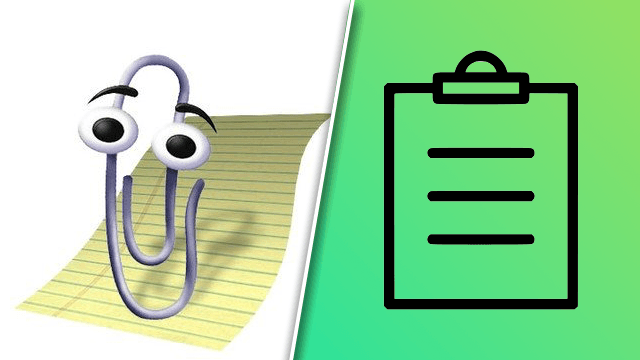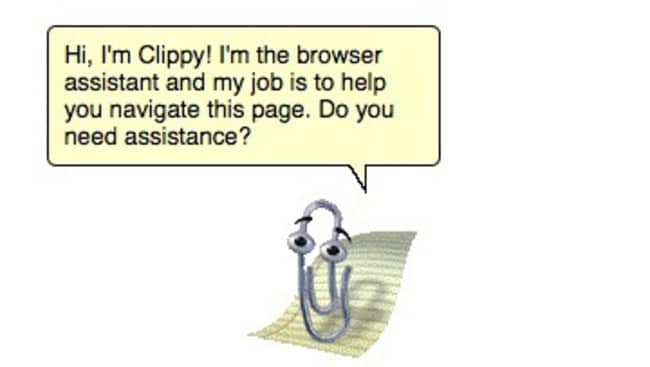Copy and paste is a combination that is used by computer owners millions of times per day around the world. However, few people think about where a PC is copying items to. How and where a copied file is stored depends on the OS (and the version of that OS). Some might wonder if copied files are kept in a specific directory and if they can recover lost items from there. Fortunately, copying an item to the clipboard is a (relatively) simple process that we’ll explain here.
Where is a copied file kept on a computer?
Originally the clipboard was just a buffer space where users could store a small amount of text temporarily. As time went on and computers got more powerful, more and more things could be copied and pasted to the point where now pretty much any file type can be stored in the clipboard.
The clipboard isn’t ordinarily accessible via the computer’s directory system. This means users won’t be able to find it like they would a regular file or folder. However, almost every OS has its own version of a clipboard viewer or manager, allowing which allows users to view what’s currently in the buffer.
Windows required users to install a third-party clipboard manager to make multiple copy actions for most of its existence. However, the latest versions of Windows have a clipboard manager built-in, which makes it much more versatile than it was previously.
Users who may want to recover past copied items may be out of luck, though. Under the default settings, almost every OS wipes the clipboard after a user logs off or shuts down their system. Many OSes now allow users to turn on a clipboard history and the ability to make the clipboard persist. However, most won’t know about these options until it’s too late to recover lost data.