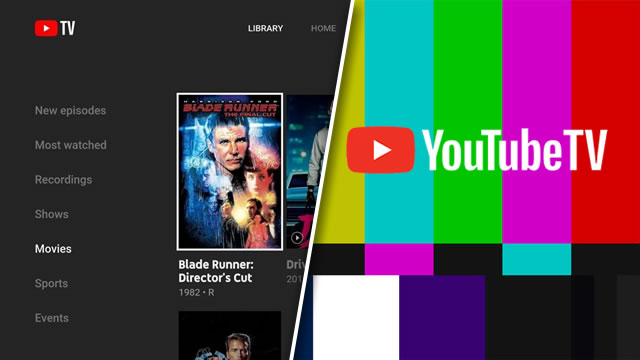You’re likely to get a sinking feeling in your stomach when you check YouTube TV DVR and find that your Library is empty. Don’t panic, though: Your content has not disappeared, it’s just temporarily inaccessible. Chances are that YouTube TV DVR is not working the way it should due to circumstances beyond your control. But is there anything you can do to fix the problem yourself?
Is YouTube TV DVR not working? Here’s what to do.

YouTube TV DVR will stop working as intended any time there’s a server issue. During server outages or maintenance, you may find that you have no new episodes to watch, or that your Library is empty. Don’t worry, YouTube TV DVR will start working again once the problem with the server has been fixed.
Yes, it’s a little annoying, but there’s nothing you can do to fix these kinds of errors yourself. Of course, that is the silver lining: Assuming you didn’t go messing around with your network connection, then you’re not the cause of the problem. Something else is, and it’s up to the development team to fix it.
If you have recently messed with your local network, there’s an easy way to make sure the problem isn’t on your end. DownDetector has a page for YouTube TV where users can submit reports of any problems they encounter. And if everyone’s reporting issues, then the problem is server-side.
Thankfully, this error is not very common. According to support and forum posts, YouTube TV DVR has only gone out like this a few times. One of the last times it happened was about a year ago, when a YouTube TV engineer advised users on the service’s subreddit to simply wait until they could restore normal service. The same advice likely applies any time DVR functions stop working due to unforeseen issues.
As long as you didn’t mess with your own network recently, this probably isn’t a problem you can fix yourself. If YouTube TV DVR is not working or showing an empty Library, the error is almost certainly caused by a server issue. This isn’t a serious error that requires your attention. Rest assured that the YouTube TV team is working on a fix, and normal service should be restored soon.