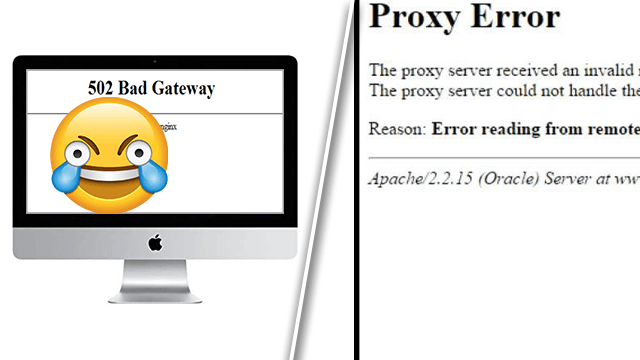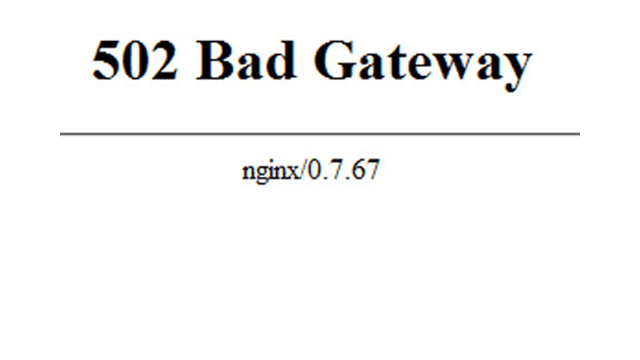502 Bad Gateway and 502 Bad Proxy errors are common issues a user might encounter when trying to visit a website. Unfortunately, the cause for this error isn’t always apparent, especially for those who don’t know what terms like “proxy” mean. After all, how can a person fix a 502 Bad Proxy error without first knowing what a proxy is and how it works. Here’s how to fix 502 error issues and the difference between a Bad Gateway and a Bad Proxy.
How to fix 502 Bad Proxy and 502 Bad Gateway errors
A user can encounter a 502 Bad Gateway or Bad Proxy error code on any website. It can affect only one element of a webpage or an entire site. Unfortunately, the error message doesn’t give users any helpful tips on how to fix it (though it gives a better explanation than the text given with error code 500). This code is defined by the W3C as:
“The server, while acting as a gateway or proxy, received an invalid response from the upstream server it accessed in attempting to fulfill the request.”
The first thing to realize when trying to fix an HTTP error code 502 is that it’s almost definitely not an issue on the client end. That means the person who got the code when trying to load a website likely didn’t do anything wrong to cause it, and their equipment isn’t at fault. That means there’s not much a user can do to fix an error 502. This issue is usually caused by a server misconfiguration and can often be seen on WordPress installations that have missing, incompatible, or improperly set up plugins. If this is the case, the only fix is for users to contact the server administrator and hope that they can repair the problem.
However, there are a few things that may cause a “false” error 502 Bad Proxy or Bad Gateway. This code indicates that a server the user is trying to connect to received an invalid response from another server when attempting to fulfill the request. Unlike an error code 404 or 410, which indicates the content a user is trying to request can’t be found or is gone, code 502 means a server responded and sent invalid data. So, if the server issue is fixed, the data a user is trying to access is likely still there.
The most likely thing on a user’s end that could cause an error code 502 is adblocking. Users should disable their ad blocker when they receive this code and try to reload the page. If the issue persists, users should restart their device (computer, Android, iPhone, game console, etc.), modem, and router and use a website like Down Detector to see if others are having the same problem. This code has to be solved by the server administrator most of the time, which means the only fix is patiently waiting.