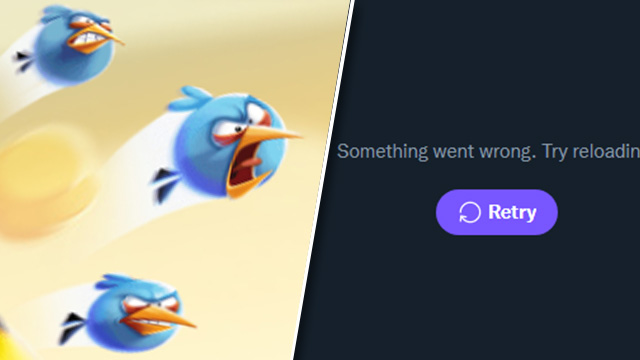Any users having trouble with a Twitter video not playing error this morning may have been hit with the same issue, where videos, pictures, media, and even the notifications aren’t loading on the social media platform. Instead, all users are seeing is a blank box with a Twitter “something went wrong, try reloading” error in its place, usually on the web version through browsers such as Google Chrome. Is there a Twitter “something went wrong” error fix?
Is there a Twitter video not playing fix?

To fix a Twitter video not playing or “something went wrong” error:
- Clear the web browser’s cache or cookies. On Google Chrome, click the lock button to the left side of the Twitter URL on the top left of the browser window, then select the twitter.com folder and click ‘remove.’ This will delete all cookies for Twitter.
- Try a hard refresh of the page by pressing Ctrl + F5.
- Try opening Twitter in another browser or opening Incognito mode in a new window and seeing if it still does it. If not, then the browser is at fault.
- Choose “Run” in the Windows Start Menu and type in “control timedate.cpl” which opens the Time and Date control panel. Under the “Internet Time” tab choose “Change Settings” and then update the clock with “pool.ntp.org” as the server, if it’s not filled in by default. This will synchronize the clock, which can mess up Twitter.
- Update the browser. This is usually done automatically but may have hit while the window was still open. Close and restart the browser and it should update.
If still having trouble, then it is very possible Twitter itself is having trouble right now, as it has in the past. Just wait for a while and reload the page and browser a few times and Twitter should come back, with any luck.