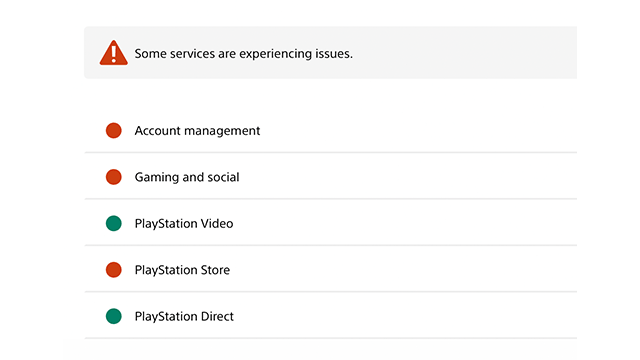PSN is down in many parts of the world, and players are getting error messages like “failed to login, please check your connection.” These messages can be confusing due to their lack of context. Unfortunately, with the servers down, this can affect even single-player titles because of cloud saving.
Are PS4 and PS5 servers down?
Unfortunately, PSN servers are down in multiple countries, including the US and UK. This includes functions like:
- Account Management
- Cloud saves
- Multiplayer
- PS Store
- Social Media functions
This means that even single-player games can be affected since the PS4 and PS5 can’t connect to the server to verify ownership.
Making things more confusing is the fact that the outage seems to be sporadic. Some players can connect to PSN fine, only to be disconnected when trying to play multiplayer or visit the PS Store.
Despite the error message asking players to check their connection, the issue seems to be entirely on Sony’s end. The PSN network service status page currently reports that “some services are experiencing issues.” So, the only real fix to this issue is to have patience and wait for things to clear up.
If the status page updates to show everything online and you still have issues, there are a few things you can do:
- Reset console
- Reset router and modem
- Make sure router is configured correctly
Reset console
Sometimes a PS4 or PS5 won’t connect to PSN properly after an outage until it’s been power cycled. This is the quickest and most obvious fix for any issue, but it’s easy to forget when you’re facing frustration.
Reset router and modem
Another quick fix for network issues is to reset your network hardware. Sometimes routers and modems just stop working properly due to a bug, and a quick reset can get them back to normal.
Make sure router is properly configured for PSN traffic
You can’t connect to PSN if your traffic isn’t being routed correctly. So make sure that UPnP is turned on or that you’ve manually forwarded the right ports.