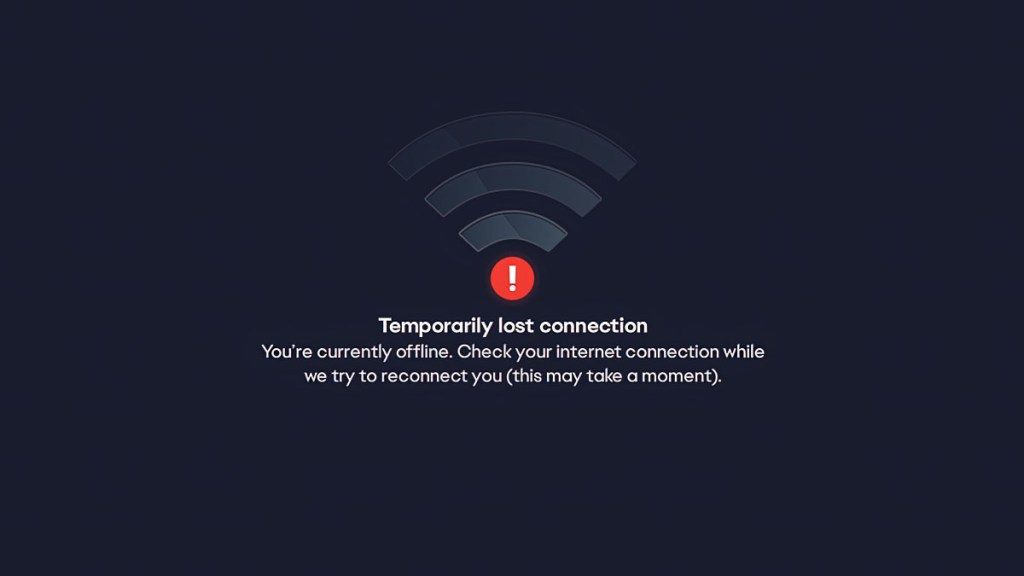Users are experiencing a Temporarily Lost Connection error when launching the EA app. Because of this, many EA games are unplayable, and users cannot access the service. Unfortunately, it seems like the issue is mainly on EA’s end, so there’s not much you can do to fix it. However, we do have a few suggestions that might help alleviate the issue.
How to fix EA Temporarily Lost Connection error
Usually, you’ll get the Temporarily Lost Connection error in the EA app when there are server issues. Unfortunately, if this is the case, the only fix is to wait until the problem is solved on EA’s end. However, a few things can cause the error besides that. Here are a few things to try if the issue persists:
- First, make sure to link your Steam and EA accounts.
- Next, run the EA app as an administrator.
- Restart your computer.
- Reset your router and modem.
- Uninstall the EA app and reinstall it.
- Make sure the EA app is allowed through your firewall and anti-virus software.
- Finally, check to see if your router is blocking the connection to EA’s servers.
These are generic fixes for the most part. However, after completing them, you can be confident that the issue causing the Temporarily Lost Connection error in the EA app isn’t on your end.