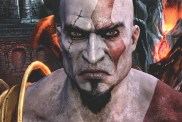Players are wondering if you can play Pokemon Go on a PC in 2023. Alternatively, if there’s not an official version, perhaps an Android Emulator would allow you to run Pokemon Go on PC, but is that allowed? We look at a few ways to play the game on your desktop or laptop and whether Niantic supports it.
Do you have to play Pokemon Go on Android or iOS?
Pokemon Go is currently only officially available to play on Android and iOS devices. Players can’t download the game from the Google Play Store or the Apple App Store onto a PC.
However, there are a few unofficial ways to play Pokemon Go on a PC. However, be warned that these are against the Terms of Service and may result in your account being suspended or banned.
Players can use an emulator like BlueStacks or NoxPlayer to run the game on their PC. This will allow them to launch as if you were running it on an Android device. To run the game you will need to have a strong internet connection and a powerful computer to avoid lag and other issues. One clear distinction here is that Pokemon Go requires players’ location to track them moving around to catch Pokemon. This task can be difficult to manage as players cannot move around with their PCs. Additionally, running the game on these emulators isn’t supported, so they may crash and functionality may be limited.
Another way to play Pokemon Go on a PC is to use a screen mirroring tool like AirDroid or iMyFone MirrorTo. This will allow you to mirror the screen of your iOS or Android device to your PC, so you can see and interact with the game just like you would on your phone. This method doesn’t risk your account like playing on an emulator does, but it has the same limitations as far as location tracking goes.