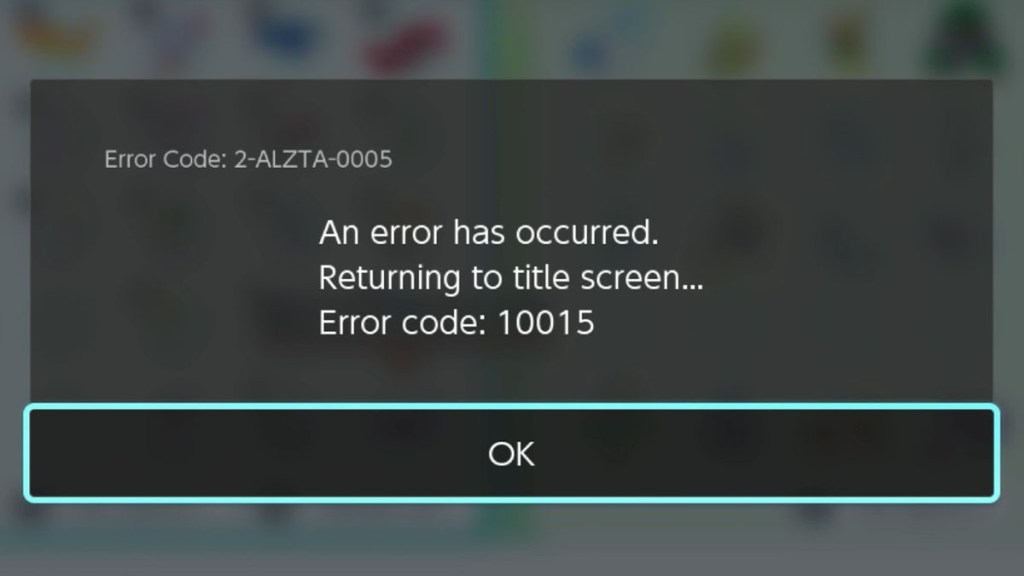Pokemon Home Error Code 10015 (aka Error Code 2-ALZTA-0005) can strike when you’re trying to transfer a Pokemon. Unfortunately, the only text you get when this occurs is “An error has occurred. Returning to title screen…” Since the app doesn’t give any reason for why the error occurred, you’re on your own to figure it out. Fortunately, we’ve found a few of the causes for Pokemon Home Error Code 10015 and some potential fixes.
What causes Pokemon Home Error Code 10015 and 2-ALZTA-0005 and how to fix it
The primary cause of Pokemon Home Error Code 10015 and 2-ALTZA-0005 is “illegal” Pokemon. Pokemon Home has checks that detect whether a Pokemon is “legal” or not. This means it looks for valid movesets and abilities, cloned Pokemon, unobtainable shinies, etc. Sometimes, Home doesn’t detect an illegal Pokemon when it’s transferred in, but a later update catches it. If that’s the case, when you try to move the illegal Pokemon from Home to a game, you’ll get an Error Code 10015.
Alternatively, sometimes legit Pokemon will trip Home’s checks, and you’ll get a 10015 when trying to transfer it. However, this is relatively rare. However, it can happen if a Pokemon is released before Home is updated. For example, Pecharunt couldn’t be transferred to Home when it was released in the Scarlet & Violet Epilogue update.
You’re most likely experiencing Error Code 10015 in Pokemon Home because you’re trying to move a box to a game, and one or more of the Pokemon in the box is illegal. If you’re the one who generated the illegal Pokemon, the fix is easy: release it. If not, you’ll have to do some detective work.
To find an illegal Pokemon, take all the creatures that you’re the Original Trainer of and move them into another box. Now, you should look through any traded Pokemon for invalid moves or abilities since these are the things most likely to fail Pokemon Home’s checks.
Odds are, you’ll find that someone traded you an illegitimate Pokemon at some point, which is causing the error. You can either sequester it in another box or release it permanently to avoid further instances of Error Code 10015 or 2-ALTZA-0005.