Fort Designer is a new in-browser application that lets players build using the Fortnite tools and materials. It provides a canvas and unlimited resources with which players can create anything they want. Once a build is complete, it can then be shared with the rest of the internet. The Fortnite Fort Designer app also shows the material cost, so if you are planning a build to replicate in-game, you’ll know how many materials are required. It’s helpful to plan ahead, as once you’re in the battle royale situation, things can quick descend into chaos, requiring quick-thinking and an excellent exit strategy.
Building in Fortnite is easy to begin learning, but incredibly difficult to master. Optimizing material use, and knowing which structures are most effective in the different situations, requires dedication to the craft. This may sound silly and over the top, but becoming a pro builder is key to staying alive in Fortnite, with accurate and effective gunplay coming second.
Created by Spaggi, and shared on Reddit, Fort Designer allows players to build in a safe environment, free from any meddling. Though the build is in a very early state, with bugs being expected, I still think it’s an incredibly useful tool.
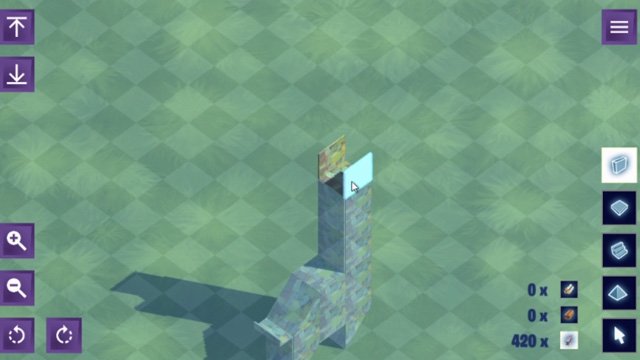
Click here to give Fort Designer a go for yourself.
Here are the controls, in case you get stuck!
- Right Mouse Button: Scroll
- Q, E: Rotate Camera
- Right Click: Change Material
- Left Click: Build
- G-Key: Edit
- 1-5 lets you select the Build items however it seems I screwed this up as the Browser doesnt allow F1 and F4 to be pressed (Web Player noob here)
- Using Selection Mode (“Mouse Cursor Build Item” on the Bottom Right) lets you select, delete and hide Elements







