Windows 10 is dropping this week, summoning the genesis of Microsoft's new era of operating system. As much as the overwhelmingly positive impressions from its beta have populated the internet, many consumers are apprehensive to invest in a new Windows operating system after the lukewarm launches of Windows Vista and Windows 8.
As a certified IT professional and PC gamer, my OS experience on PC is extremely important to me; you may feel the same way. So, I've spent some time tinkering with the Windows 10 beta in addition to researching what the OS is all about. Below I will go over the major points of Windows 10 to give you an idea of whether or not it's worth packing up your belongings and migrating to the new ecosystem.
OS Benefits: Compelling Additions to Windows
Windows 10 has been in production for a while, and as such it has several nifty features up its sleeve. First and foremost, the beloved Start menu is back. If you use Windows 8.1 like I do, this may be the single most important news of all, and made better it has several layers of customization including widgets to provide you with the means of making it the best hub for your personal tastes. In addition, Microsoft's voice assistance Cortana will be built directly into the operating system, allowing you to navigate and even write messages without touching a keyboard.
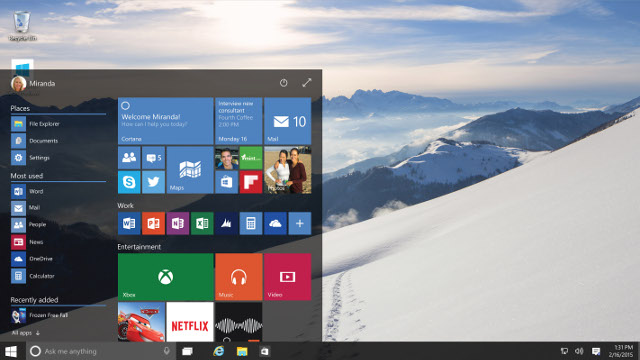
Perhaps the greatest feature that Windows 10 will arrive with is virtual desktops. This allows you to run multiple copies of your desktop at the same, each with their own applications and windows open, and then toggle between them using the Windows-Ctrl shortcut. This feature will be particularly useful for users with only one monitor. This, combined with an improved Alt-Tab interface, has improved multitasking more than any OS in history.
Other quality of life improvements worth mentioning are snap assistant, a new version of command prompt, and a Windows Explorer that allows you to quickly access recently opened documents.
A New Product: Susceptible to Problems
No matter how extensive the beta for Windows 10 was, it is virtually impossible to craft an OS that is without bugs and glitches. When it becomes available tomorrow morning, there are sure to be complaints of several varieties. These may range from users being unable to install Windows 10 successfully to problems with some of the new features.
There is also the opportunity for hackers to find backdoors now that a new platform is out. The bad guys know that users will require time to become familiar with the new interface of Windows 10, and are therefore more susceptible than ever to computer infections. Microsoft will attempt to combat these attempts with Device Guard, Secure Boot, and Windows Hello, three layers of security and authentication.
The composition of what the inevitable complaints are and how long it takes for Microsoft to address them will define the next five years of Windows.
DirectX 12: The Next Generation of Gaming
For PC gamers the greatest addition that Windows 10 brings is native support for DirectX 12. This is a brand new application programming interface that's exclusive to Windows 10 and Xbox One.
If you're not a programmer, the best way DirectX 12's benefits can be understood is that it shifts PC gaming to become friendlier for developers, similar to current-generation consoles. This is accomplished by building the software to interact with hardware at a much lower level, providing game developers with the means to build games to run more efficiently with less work. Hardware will be better utilized resulting in far more optimized experiences, something PC gaming has needed for quite some time.
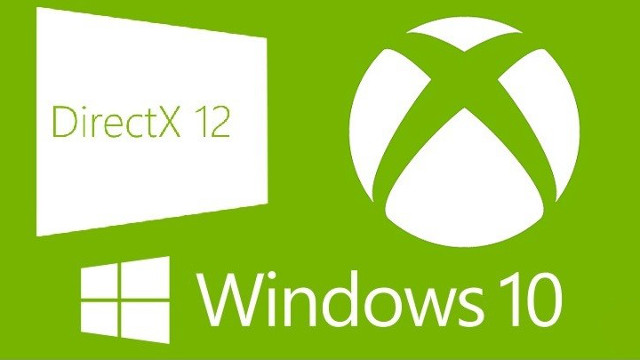
Early exploration of DirectX 12 by users has revealed its significant improvements to multithreaded scaling and CPU utilization. CPU-bound games will be a thing of the past. Made better, it's vendor agnostic, meaning that the software isn't exclusive to any party whether it be a GPU manufacturer or a game publisher.
It is important to note that DirectX 12 will not be supported by every hardware configuration out there. It's very reliant on a relatively modern GPU, and early on that'll include AMD's GCN architecture (R0, R7, and HD 7000 series) as well Nvidia's Maxwell, Kepler, and Fermi (GeForce 900, 800M, 700, and 500) cards. It'll also take some time for its advantages to be fully demonstrated as developers become more familiar with the API.
Game Support: No Title Left Behind
Windows 10 survived a very lengthy beta test where PC gamers were invited to test titles from a variety of publishers. As a result, there are over 100 games that have full support on Windows 10 from day one. You can see a list of them here.
If you don't see a game you plan to play on the above list, then don't fear. I have spent some time asking beta participants about whether or not certain games work, and have been unable to find a single game that isn't able to survive the transition from Windows 7/8 to Windows 10.
For example, I currently play Final Fantasy XI, a game you probably don't hear much about because of its 13 years of age. Surprisingly, it runs flawlessly on Windows 10 without its publisher Square Enix having to put in effort.
In the event that there's a game that doesn't work for you, you will have a second option: Compatibility Mode. To utilize this feature, all you have to do is right-click on a game's launcher and select "Run this program in compatibility mode for…" before choosing another Windows operating system. This feature has been around for many years and has seen improvement in Windows 10, dong its best to ensure that there is no game that you aren't able to play.
Xbox App: Optional But Awesome
Microsoft has been trying to bring its console and PC platforms together in a meaningful way for many years, and Windows 10 is the first time it will be in a polished state.

What I'm talking about isn't Games for Windows Live or some other behemoth looking to frustrate you. Instead, Windows 10 will come with a desktop optimized version of the Windows SmartGlass app that many Xbox One users have been enjoying for nearly two years. What this software does is provide you with a means for engaging in Xbox Live's feature-set within a desktop environment. You'll be able to read messages, send them to your friends, view achievements, and see what your friends are up to from the main hub. Perhaps its best feature is Game DVR, which allows you to record footage of a game after it has happened, presenting you with the opportunity to save memorable moments without preparation.
For those that don't want to spend any time in the Xbox ecosystem, you will be happy to hear that the Xbox app is entirely optional. You won't be required to use it to play any games offered outside of its store.
Game Streaming: Xbox Exclusives Arrive on PC
Starting tomorrow those who own an Xbox One will be able to stream their games from the living room into the office. The way it works is the Xbox One uses your local ethernet to transmit video feed across the network to your PC. With this, you can run the game on an Xbox One, but play in an entirely different room.
Game Streaming was included in the Windows 10 Beta, and feedback was remarkably positive. Since data transmissions are local, latency is low enough that it isn't noticeable in most cases. This feature essentially allows you to play Xbox One exclusives such as Forza Horizon 2 and Sunset Overdrive on your PC where you can quickly navigate an internet browser for information and enjoy all the other benefits of PC gaming.
Automatic Updates: Already a Problem
Microsoft is enforcing installation of updates with Windows 10 by employing automatic updates. If you're the kind of person that likes to be able to install an update when you feel like it, Windows 10 may get on your nerves.
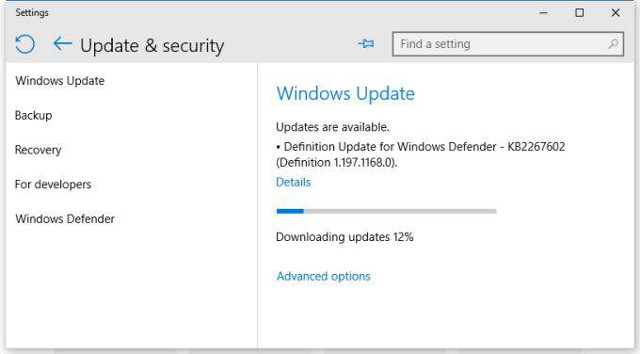
This method of automatic updates is already posing a problem for some users. This week a new security update titled KB3074681 was pushed to Home, Pro, and Enterprise users. This update prompted widespread crashing of Windows Explorer, a vital Windows process. Made worse, there was nothing anyone could do about it until a temporary fix was published by Microsoft several hours later.
This is the sort of thing you might experience when you need your PC to work the most, including when you're writing a paper for college, or playing a new video game release, and that's a scary thought.
Cost of Entry: Free for Nearly Everyone
Microsoft wants as many consumers as possible to jump to Windows 10. So, it's made the bold move of offering it for free to those who have a genuine copy of Windows 7/8. It is important to emphasize that only genuine copies will be eligible for a free upgrade, meaning you need a key that has been activated and verified.
To see what operating system you're using and whether or not it's activated, right-click My Computer and select Properties from the drop-down menu. On the top-left of this menu you should see Windows Edition, which displays your operating system information. Toward the bottom you will see Windows Activision. If this says "Windows is activated", then you are good to go. If not, you'll need to enter a valid key by clicking "Enter product key" on the right.
For those who don't have an activated version of Windows 7/8, you will need to buy Windows 10. It is available at many retailers for the following price:
- Microsoft Windows 10 Home – $119.99
- Microsoft Windows 10 Pro – $199.99
You should be fine with a copy of Windows 10 Home unless you're a more advanced user. Note that the OS comes on a USB stick as a means of installation, so you will need to make sure you can force a boot to USB (using boot manager or BIOS settings) to proceed to the install.
Conclusion: Yes, You Should Upgrade
Windows 10 is the real deal. It is equipped with features that the average user will find practical, in addition to substantial elements that make the PC gaming experience better than ever. As with any new OS or software it's sure to have some issues, with Automatic Updates currently being the greatest concern. However, based on the feedback from the Windows 10 Beta it is a very reliable system that comes with enough significant improvements to warrant early investment. If you are apprehensive, wait a few days to see how well the launch goes and then decide whether or not it's for you.







