As livestreaming has become more popular, high-quality microphones have become more sought-after. Gone are the days when a headset microphone would suffice for an audience of potentially thousands of people. Streamers need good audio to stand out and they turn to companies like Blue, Rode, Shure, and now HyperX to make that happen. The HyperX QuadCast S aims to not only provide great voice audio, but also some unique RGB flair. This is the full Game Revolution review.
Inside the box

The HyperX QuadCast S comes snugly inside of the box, with foam protecting it from moving about during shipping. There are instructions for the simple setup, as well as a 3 meter USB-C to USB Type-A cable. The original QuadCast used Mini-USB, so the upgrade to USB-C is great to see. A mount adapter also comes included which is a nice touch for those looking to put the QuadCast S on a boom arm.
Buy the HyperX QuadCast S here
Like the first model, the “S” upgrade comes with a built-in pop filter with the mic itself sitting in a shock mount. This time the shock mount is totally black, with no red accent. This all-in-one solution is something I loved about the original QuadCast, too, and means users don’t have to go out and get additional accessories. It’s everything you need while keeping the aesthetic clean.
Even without the RGB enabled the microphone looks fantastic. It feels solid, too, with a reassuring weight to it. The only criticism I have with the product’s appearance is the size of the HyperX logo. I find that this is the case on a lot of the company’s products, where the logo is just a little too large. A minor thing, but there you go.
The setup process

Setting up the HyperX QuadCast S is as simple as plugging it into the PC. A knob on the microphone dictates which pickup pattern it uses, though most will set and forget this at the cardioid option. On the base of the mic is a gain dial that can be rotated. This is thankfully pretty stiff to turn, so users shouldn’t accidentally knock it and deafen themselves and their audience.
Once the knob and dial have been set correctly, HyperX’s downloadable NGENUITY software allows for further customization. When compared to other livestreaming-oriented mics like the Elgato Wave lineup or Blue/Logitech’s collaborative efforts, NGENUITY is a little lacking in audio controls.
However, the unique selling point of the HyperX QuadCast S is the lighting, which is also customized through the NGENUITY software. There are Solid, Blink, Cycle, Lightning, and Wave modes, which all look great for the camera in a livestreaming environment. I’d opt for slower-moving RGB lighting, so as not to distract yourself or your audience too much. You want it to look cool, but not annoying!
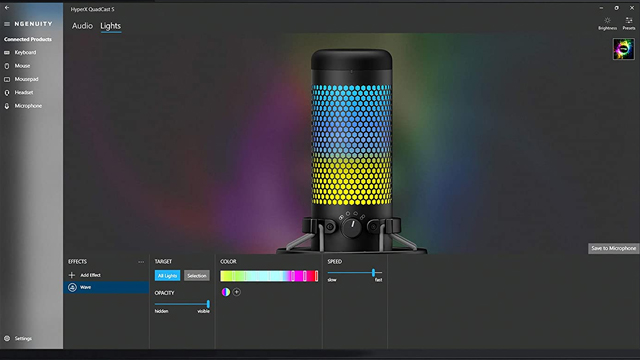
Not only does the lighting look good in a livestreaming setup, it also has a practical use. Hitting the well-placed mic mute button on the top of the mic cuts voice transmission and also disables lighting. This makes it immediately clear when the mic is muted, which is super helpful.
Overall, NGENUITY is simple to use but limited in functionality. Users will need to look elsewhere for EQ controls and the other advanced features found in competing software. I look forward to future versions of NGENUITY for all HyperX products, as that is one of the consistent weaker points.
Hype sound
The HyperX QuadCast S has a naturally pleasant sound to it. There’s no boominess or dullness that needs to be corrected using EQ. Instead, it pushes the voice forward and has a crispy brightness without going too harsh. It’s surprisingly good as a standalone mic, which makes it great for plugging into game consoles for party chats or streaming on the systems themselves.
Both the QuadCast and QuadCast S have the same microphone specs, so will sound the same. You can see the sound quality for streaming demoed by GR’s Paul Tamburro below:
The sound quality is great for livestreaming purposes, but it’s worth noting that the QuadCast S is limited to 16-bit. This won’t matter to those performing live, but it does mean that there isn’t as much headroom for editing in post. Hopefully we’ll see 24-bit support in future versions.
Having a 3.5 mm jack makes audio monitoring easy, which for me is a must-have feature for someone who will be broadcasting themselves. It’s important to know if your voice is loud enough or too loud and mic monitoring solves that.
Who is this for?

The HyperX QuadCast S is unapologetically ostentatious with its RGB flair. It’s made for livestreamers who are chasing a certain aesthetic. The QuadCast S with its RGB customization can now be added to that look, to match environmental lighting and other peripherals.
For non-streamers, the QuadCast S can still look great matching RGB components inside and outside of a PC. Sure it’s a gimmick, but it’s an inexpensive cherry on top of an already fantastic product.
HyperX QuadCast S Review | The Final Verdict
The HyperX QuadCast S comes in at $159.99, which is a $20 premium over the original QuadCast. For that money, buyers are getting an updated connection to USB-C and RGB lighting. I think that’s a pretty good deal, especially when compared to competing products. Don’t forget that the QuadCast S comes with its own stand, built-in pop filter, and shock mount, which makes for some good savings.
Those looking to start livestreaming or take their streams to the next level with great voice audio and some RGB flair will want to consider the HyperX QuadCast S.
QuadCast S review unit was provided by HyperX.







