ROCCAT VULCAN TKL PRO KEYBOARD REVIEW. I appreciate ROCCAT going in a different direction with its Vulcan keyboards. Both visually and in practical use, the Vulcan line stands out as something unique. As a fan of TKL layouts, I was very happy to give the Vulcan TKL Pro a test. The whole experience was super interesting and I have come away mostly impressed. Here’s the Game Revolution review.
Futuristic look and feel

Inside the box, there’s the keyboard, a manual, and a braided USB-C cable. This cable is detachable and can therefore be swapped out for something custom. It’s a pretty barebones package for a premium-priced product, but it gets the job done.
From the moment you plug the keyboard into your PC, the ROCCAT Vulcan TKL Pro makes a big impression. The lighting is incredible, thanks to the low-height keycaps and transparent switches. It looks absolutely glorious and will satisfy even the greediest RGB lover. If you have a brightly lit room or studio where RGB is often drowned out, the Vulcan TKL Pro is a nice solution.
Buy the ROCCAT Vulcan TKL Pro Keyboard on Amazon
Setting up that RGB can be done on the keyboard itself or via the ROCCAT Swarm software. The Windows app works well with this keyboard and actually offers some unique functionality. It might be gimmicky, and I imagine most will ignore it in its current state, but the ability to add sound playback to keypresses is pretty cool. As you push a key, you can set a soft click or futuristic beam sound. I think this could be very cool if ROCCAT added a way to upload a unique sound to each different key. Downloading a sound pack for a well-known tactile or clicky switch could be fun.
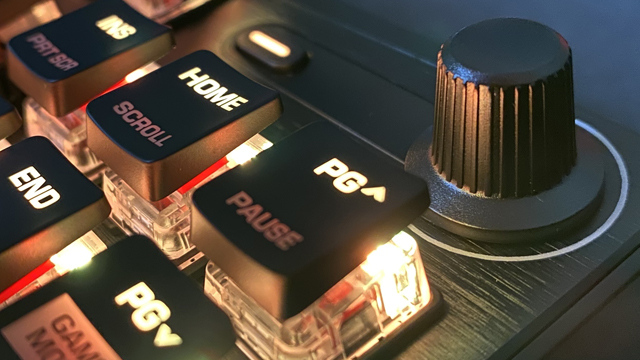
The Swarm software allows for key remapping and basic macros. However, there are no dedicated macro keys, which could have been achieved by using the functions above the arrow keys (like on the full-sized model). Overall, the software works well, though the board does can be customized without it.
It’s all in the typing experience

As I started to type with the Vulcan TKL Pro, I immediately noticed the type of plastic being used for the keycaps. These are very smooth and clearly ABS, which have the disadvantage of becoming shiny over time. With how unique these keycaps are, I was really hoping for double-shot PBT to give them some longevity. They also use a concave design, which takes some getting used to. It almost feels like there are wider gaps between the keys, but this isn’t the case.
Though it uses ABS keycaps, they are actually replaceable. They use standard stems and so can be swapped out. However, using full-height keycaps can look a little odd on this keyboard. I was happy to see that it uses a standard bottom row, however, so there’s that. Oh, and extra points for this being a TKL with a volume knob!
Once you start typing, this keyboard really begins to shine. It feels and sounds absolutely fantastic. Using ROCCAT’s linear optical switches, I was blown away by the smoothness. I was especially impressed by the stabilizers. From the spacebar to the shift keys, they are all so sturdy. When it comes to mainstream boards, this is as close as it gets to perfection.

I should also say that there is a tactile switch option, but when it comes to a gaming keyboard used for multiplayer experiences, I always recommend linear. Keep things quiet for your teammates!
As for the “Pro” in the name, that basically means it uses optical switches rather than the traditional design. These are rated for more presses and use light to trigger the function. This essentially leads to less chance of a key registering a double-press. They’re nice to have but I can’t say I notice the difference during work and gaming.
ROCCAT Vulcan TKL Pro Keyboard Review | The Final Verdict

Boasting solid build quality, brilliant RGB, and an excellent typing experience, the ROCCAT Vulkan TKL Pro feels like it will last the test of time. The user won’t feel the need to upgrade as the experience is already top-tier.
It’s only the ABS keycaps that show some weakness. As they are a unique style, it would have been awesome to see ROCCAT going with PBT in the box. That would be the cherry on top and help to further justify that $159.99 launch price.
ROCCAT Vulcan TKL Pro review unit was provided by ROCCAT.







