AVERMEDIA LIVE STREAMER CAM 513 REVIEW. This new AVerMedia webcam is a flagship product that aims to deliver everything a content creator needs. It captures a 4K30 (or 1080p60) image, has a versatile wide-angle lens, can be quickly adjusted on the tilt and swivel, and boasts software to help fine-tune the overall presentation. On paper, it looks like the perfect webcam, but what is it actually like? After giving the Live Streamer CAM 513 a few weeks of use when live-streaming, it’s time for the GameRevolution review.
Premium feel

In the box, there’s the camera, USB-C cable, and documentation. My first impression of the camera was: “Wow, this thing is huge and heavy!” After using the much smaller and less powerful CAM 313, I wasn’t ready for the size increase of the CAM 513. The heft, too, satisfies in that it feels like a quality product. It was also great to see a detachable USB-C cable, which makes it easy to set up and move around the office space.
Buy the AVerMedia Live Streamer CAM 513 on Amazon here.
First impressions were good, then, but how did it fare once it was plugged in and recognized by the PC? Initially, I thought the image captured by the CAM 513 was fine. Nothing incredible, just fine. To be fair to the camera, I hadn’t yet turned on all of my office lights, nor had I gone into the camera settings to make adjustments. I think this is where a lot of negativity I’m seeing from customer reviews is coming from, with buyers making a judgment too early.
Light it up
The fact of the matter is: the AVerMedia Live Streamer CAM 513 truly shines when paired with dedicated lighting. This is the case with most, if not all, premium camera setups. Lighting is key to getting the best out of this equipment.
And so, with my two LED lights shining at 25% strength, I tried again. The difference with and without a main light is night and day. AVerMedia itself agrees with this, as it now has “A main light is recommended for the best video quality and experience” written in its product description.
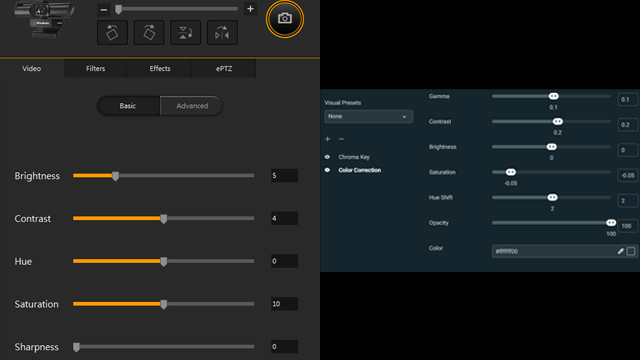
Once good lighting has been achieved, it’s time to dial in settings using AVerMedia’s Camengine software. I settled on the configuration above, which combines Camengine (on the left) with OBS’s own Color Correction settings.
AVerMedia’s app also allows includes a beauty smoothing filter, which works to obscure imperfections on a sliding scale of intensity. Effects include virtual masks that use motion tracking, but they are very basic and certainly not on the same level of other V-Tuber apps. The ePTZ options are promising, but this really needs hotkey support for easy adjustments while streaming.
The 4K advantage

In my setup, there’s the additional challenge of a green screen that is placed immediately behind my chair. This can cause a challenge for some webcams, but the CAM 513 handles it like a champ. The additional resolution granted by the 4K optics helps when keying out green screens and I think it came in clutch here.
It might seem a bit overkill for capturing a person’s face that will sit in the bottom right or left of the screen in a 1080p stream, but the 4K capture allows for a lot of flexibility and helps future-proof the camera for years to come. Capturing at 4K is also great for when a streamer wants to go fullscreen during breaks or “IRL” sessions.
Couple the 4K output with the huge 94-degree ultra-wide angle lens and you have a versatile camera that delivers a fantastic experience in many different scenarios. Oh, and the privacy shutter is a nice-to-have that offers peace of mind when you’re offline.
AVerMedia Live Streamer CAM 513 Review | The Final Verdict

The AVerMedia Live Streamer CAM 513 is priced at $199.99. For that price, you need to be getting a true flagship product that stands above the competition. Thankfully, the CAM 513 is able to exceed the quality and features of any other webcam I’ve used. It even comes close to matching the quality you get from midrange mirrorless and DSLR solutions, which are much more expensive.
This is a premium product with a price tag to match, but it also succeeds in providing a fantastic image and the software to back it up. For those looking to up their live-stream game, without going the mirrorless route, the CAM 513 is the absolute best choice out there (when combined with good lighting).
AVerMedia Live Streamer CAM 513 review unit was provided by AVerMedia.







