By now you might have received a nine-digit Destiny 2 PC beta code. Given that the PC version will run on Battle.net, the redemption steps are mildly complicated. Don’t worry, we have your back.
Below are the official steps for redeeming a PC beta key:
- PC beta codes can be redeemed through Bungie.net through the Destiny Code Redemption Form. Players will need to be signed into a valid Bungie.net account to finish the code redemption process.
- Select PC as your platform of choice and then you will be given a Battle.net code, or you will be asked to return later once codes are available.
- After getting your Battle.net code, go to Blizzard.com/code to redeem.
- You must download the beta to your PC via Battle.net®, Blizzard Entertainment’s online gaming service.
- Play the early-access beta beginning August 28 at 10 a.m. Pacific.
Although above are the official steps, they are missing a key detail that many PC gamers are stuck on: retrieving the Battle.net unlock code.
To get your Battle.net code, you need to log in on Bungie.net. Then, click your avatar on the top-right of the website, and select ‘View Profile’. After selecting the “Codes” tab, you’ll be able to view the menu below:
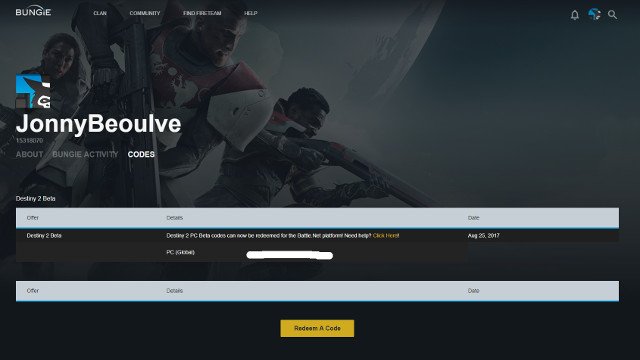
From here, click on the button to the far right of “Destiny 2 Beta” to unlock the code. Select “PC (Global)” as your option, and you should see the code pop up on the menu afterward.
The PC beta will begin on September 28th at 10:00PM PT.







