Encountering the Destiny 2 Cat error can be a roadblock, especially when you’re all set to dive into the game’s latest content or updates. Unfortunately, Error Code Cat is more common in Destiny 2 than you might think, particularly around the release of new patches or content drops.
Is there a Destiny 2 Cat error fix?
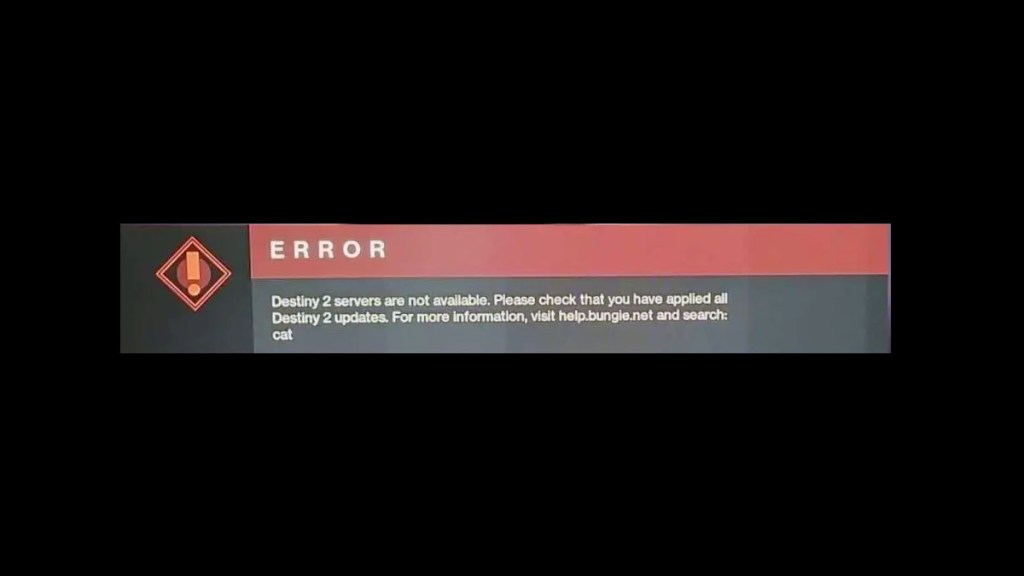
The good news is that the Destiny 2 Error Code Cat is easy to fix. This error message usually means that your copy of Destiny 2 is out of date and needs to be updated to meet the version that is being used on Bungie’s servers. Unlike some error messages that need complicated troubleshooting or calling support, the Cat mistake is simple to resolve and is under your control.
The Cat error shows up when your version of the game doesn’t match the most recent version that’s accessible. Bungie changes Destiny 2 often to add new content, fix bugs, or balance the game.
Download the newest version of Destiny 2 to fix the Cat problem. Sometimes, this means restarting your game client (Steam, Epic Games Store, or Microsoft Store) and letting it look for and download any updates that are available. Users who have turned off automatic updates may need to start the download manually.
Console players can also encounter this error if their game isn’t up to date. On PlayStation and Xbox, navigating to the game’s page and selecting the option to check for updates should prompt the console to download the latest version. In some cases, a full restart of the console might be necessary to trigger the update process.
Keeping Destiny 2 up to date is key to avoiding Error Code Cat in Destiny 2. Enabling automatic updates can prevent this issue from arising by ensuring that your game is always running the latest version. Additionally, staying informed about planned updates through Bungie’s official channels can help you anticipate when to check for and apply updates.





