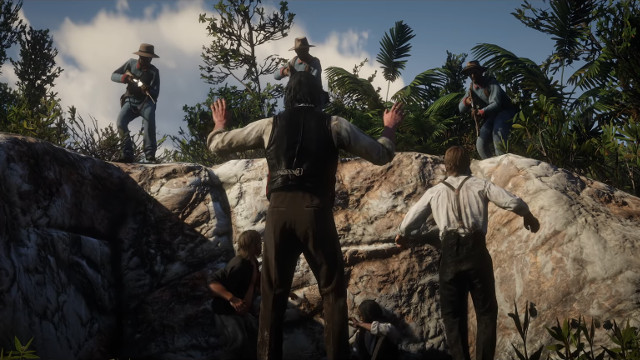Are you looking for a Red Dead Redemption 2 crashes on startup fix? Now that Red Dead Redemption 2 has launched on PC, players are having problems with even getting the game on the new Rockstar Games Launcher—and the reported fix for the problem is weirder than you’d expect.
Red Dead Redemption 2 PC crashes on startup fix | How to stop the crashes
Although Rockstar Games has likely poured millions of dollars into development, that doesn’t mean that the developers have guaranteed a smooth launch for their latest blockbuster title to come to PC. In fact, it seems like the opposite is happening for a select unlucky few.
ALSO: Forget replaying Red Dead Redemption 2 on PC, other games deserve your time more
There are currently two types of errors that are causing Red Dead Redemption 2 on PC to crash on startup. The first type has the game start and run for a few seconds before crashing, and the second type has the Rockstar Games Launcher crash entirely. If you’re in the latter scenario, there unfortunately isn’t a solution for it. However, there is a solution for the first problem.
According to the /r/PCRedDead subreddit, here is how to fix some Red Dead Redemption 2 crashes on startup:
- Open up your antivirus’ dashboard.
- Navigate to the area where you can exclude/ignore folders from being scanned by the antivirus.
- Add the Red Dead Redemption 2 game folder to the exclusions.
- Attempt to launch the game again. If that fails, try adding the whole Rockstar Games Launcher folder to the exclusions as well.
- Try to launch the game one more time. If that doesn’t work, turn off your antivirus while you’re playing.
Turning off your antivirus might not be the most ideal solution, especially considering the wide range of malware that’s floating around on the internet. Still, to get around Red Dead Redemption 2 PC crashes, it’s worth a shot. Rockstar Games will likely have a fix for this problem sooner rather than later, but for now, you’ll at least be able to play the game—albeit with a small risk.