It’s HyperX‘s turn to release a new low-latency, wireless gaming mouse. After enjoying my time with Logitech’s “Lightspeed” collection, and being thoroughly convinced that wireless mice are now the future of gaming across both PC and consoles, I’ve been eager to see what the competition is up to. The HyperX Pulsefire Dart rolls in at under $100, aiming to be a more budget-friendly, yet still top-performing, wireless mouse. I’ve been testing it for three weeks now, across a variety of games and other applications, and it’s been great. Read on for the full HyperX Pulsefire Dart review.
HyperX Pulsefire Dart Review | Box of tricks

Inside the HyperX Pulsefire Dart box is the mouse itself, a USB receiver dongle, a wired extension for the USB receiver which also acts as a charger for the mouse, and a quickstart guide. Everything you need to get up and running is in the box, though users will want to download the HyperX NGENUITY software to enable further customization of button bindings and lighting effects.
ALSO: HyperX Cloud Alpha S Review | A successful upgrade
Noticeably absent from the box of this Qi Certified wireless charging mouse is a Qi Certified wireless charger. The HyperX ChargePlay Base is not included and is instead sold separately for $60. I imagine this is to keep costs down and the overall price below that magic $100, but I think it’s worth mentioning that for a user to enjoy “complete wireless freedom,” an extra purchase is required.
HyperX Pulsefire Dart Review | Choose your charger

With that said, this mouse uses standard Qi charging, which means that it’s compatible with third-party pads, like the one I use to charge my phone. This is a significant advantage to the HyperX wireless mouse over Logitech’s Lightspeed devices, as those use Logitech’s own proprietary solution.
While the ChargePlay Base offers some interesting features, like the ability to charge two devices simultaneously at up to 10W per pad and up to 15W when both pads are used, it’s certainly nice to be able to use other, cheaper options. For this, I thank HyperX for allowing flexibility.
HyperX Pulsefire Dart Review | RGB (barely) enabled

Once the mouse has been charged, via the provided USB Type-C or through wireless, the HyperX Pulsefire Dart continues to shine… literally. You see, there are two RGB elements that illuminate: the HyperX logo and the scroll wheel. Though the RGB implementation is a little limited when compared to other mice out there, including HyperX’s own Pulsefire Surge RGB, the accent lighting is still bright without being distracting.
Buy a HyperX Pulsefire Dart mouse here
With RGB lighting enabled, the mouse should last 50 hours with each full charge. Disabling the RGB boosts longevity up to an impressive 90 hours. I consistently got 4-5 days of consistent (RGB enabled) use out of the mouse before requiring a charge. When it ran out of battery, I just slapped it on my phone charger. I love that it’s compatible!
HyperX Pulsefire Dart Review | A win for wirelessness

Wireless performance when gaming is flawless, provided you keep the USB receiver close. This is easily manageable at a desk, especially when making use of the provided extension, but may prove a problem when gaming from the couch in a lounge. What with current-gen consoles now accepting keyboard and mouse inputs, this isn’t as niche a scenario as it was in the past. Go beyond the optimal distance and you risk introducing more latency. Within close range, however, there isn’t any perceptible latency, and it’s the same magical experience provided by Logitech’s Lightspeed tech. This is good news for us consumers, as the more competition, the better!
The Pixart 3389 sensor is yet another fantastic performer, which combines nicely with the Omron switches for a consistent and reliable experience even in the most intense of first-person shooter titles. The Pulsefire Dart kept its cool in every game I tested, from intense twitch-aim games like Modern Warfare and Doom, to those requiring consistently good tracking like Apex Legends and Gears 5.
HyperX Pulsefire Dart Review | Expected comfort

At 110g without the cable, the HyperX Pulsefire Dart is relatively light. This is thanks to the plastic construction, which is combined with leatherette grips that make the mouse easier to hold and lift. The scroll wheel also has a nice amount of grip. Additional buttons include a Forward, Back, and DPI adjustment, all of which can be customized through software. The primary Mouse 1 and 2 buttons click with ease, and I’m happy to see that the entire surface of the buttons actuate with the same amount of force. This makes the mouse more versatile when it comes to different hand sizes and grip types.
The mouse is tailored for right-handed use. The shape and design are fairly standard and inoffensive. I found it easy to switch to the Pulsefire Dart from other mice, as it’s just so similar to the HyperX products that have come before. If it ain’t broke, don’t fix it, I suppose!
HyperX Pulsefire Dart Review | Simple software
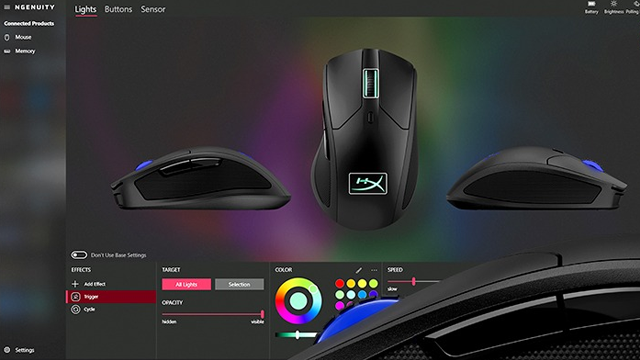
The HyperX Pulsefire Dart’s RGB is the only way that the mouse can stand out on a user’s desk. It is currently only available in black. With alternative colors and special edition mice launching from competitors, I feel this is worth a mention. The black color is a safe choice as it suits most setups, but other colorways would be great to see.
As I mentioned earlier, further customizable of the Pulsefire Dart’s additional buttons and lighting will require the download and installation of HyperX’s NGENUITY software. This application gets the job done, though doesn’t necessarily look pretty doing it. Limiting the flashy animations and menus probably helps keep the software lightweight, so I’m fine with how basic the design is. It works fine and, ultimately, that’s what matters. Most users will only be diving into this menu a handful of times, to change bindings and lighting effects, so its no-frills presentation is okay with me.
HyperX Pulsefire Dart Review | A hearty recommendation

Coming in at $99.99 ($89.99 through Amazon, at the time of writing), the HyperX Pulsefire Dart is a real contender for the best wireless mouse for under $100 award. Its wireless implementation is faultless, which is further enhanced by the great battery life. When the mouse does eventually run out of juice, the Qi compatibility and USB Type-C input make recharging beautifully simple.
The limited range for optimal performance could be an issue when sitting on a couch, and the small amount of RGB lighting might not be enough for some folks, but otherwise the Pulsefire Dart is a great product.
On the other hand, the ChargePlay Base, with its $59.99 price tag, isn’t quite so easy to recommend. This is due to the sheer number of Qi charging pad alternatives that can be had for a fraction of the price, but with a similarly high level of power output. However, if you’re dying to show your loyalty to the brand, and want the charging pad to match your HyperX mouse, keyboard, headset, and other peripherals, then the ChargePlay Base succeeds at doing what it’s designed to do: charge your mouse and another device simultaneously.
HyperX Pulsefire Dart review unit was provided by HyperX.
When you click on a link from an online retailer on GameRevolution, we might earn a percentage of the value of your purchase. Learn more here.







