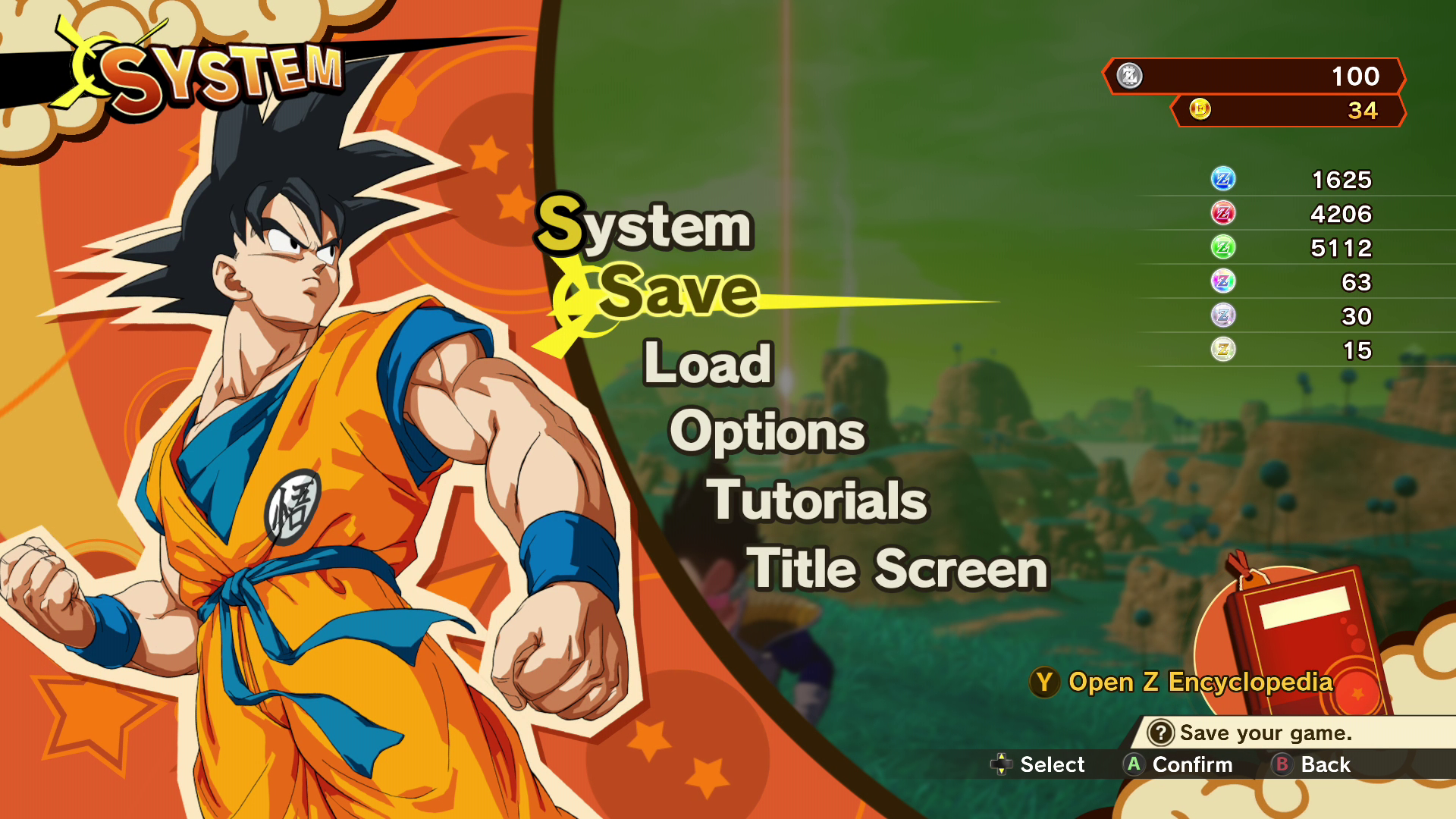With a game as long as Dragon Ball Z Kakarot, you’ll want to get used to the save system, lest you lose hours of progress. DBZ Kakarot features both an auto-save and a manual save, and you’ll need to use both as you adventures through the saga of the Z Warriors.
How do you make a Manual Save in Dragon Ball Z Kakarot?
To perform a manual save in DBZ Kakarot, you must:
- Open the menu with the Options button
- Scroll down to “System” and press X (PS4)/A (Xbox One)
- Select “Save” and press X (PS4)/A (Xbox One)
- Select a slot and confirm that you want to save
Once your save is complete, the game will notify you, and you’ll see your new save game appear in the slot you selected. You can perform a manual save at any time while roaming the world map.
How does auto-save work in Dragon Ball Z Kakarot?
Auto-saving in DBZ Kakarot works the same way it does in many other games. Upon completing a milestone or passing into a new map, the game will automatically save your game into the auto-save slot. Unfortunately, the game only keeps the latest auto-save, and the function doesn’t trigger super often.
There were several times during gameplay where I’d spent 10-20 minutes collecting orbs or setting up my Community Boards only to run into a super-strong villainous enemy and get stomped. Since I hadn’t passed into another map or completed a major fight in the meantime, I lost all that progress. It wasn’t a big deal, but it was a minor irritation that showed a weakness in the auto-save/continue system.
So, if you don’t want to waste all that time spent micromanaging your Z Warriors, collecting orbs, and strengthening your Community Boards, make sure you manually save often.