Snapchat music can be added to pictures and snaps easily, with users able to share their posts alongside including their favorite music. But how do you add music to pictures on Snapchat in 2021? Fortunately, the solution is a simple one, with users able to quickly add featured sounds or even their own music to their Snapchat snaps, stories, and pictures. Here’s how to do it.
How to add music to Snapchat pictures
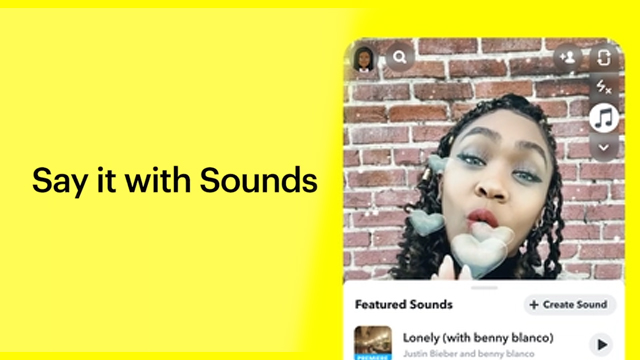
Sounds on Snapchat is a feature that allows users to add music to their snaps. You can do so by following these steps:
- Select the musical note icon on the right-hand side of the screen.
- Choose the track you want to add.
- Scroll across the audio player to select the portion of the track you want to use.
After following the above, you will be able to post your Snapchat snap as you usually would, only with music attached to it.
How to add your own music to Snapchat pictures
If you want to add your own music to Snapchat, it gets a little trickier. There is no built-in feature that will allow you to pull music from Spotify or Apple Music, but you can still use these apps to soundtrack your pictures with some moderate tinkering.
Follow these steps to add your own music to Snapchat:
- Open up either Apple Music or Spotify
- Choose the song you want in your Snapchat Snap or Story
- Pause the music you have selected
- Remember to pause it at the moment of the song you want in your Snap or Story
- Open Snapchat
- Play the song by going through Control Center (iOS) or Notification Center (Android)
- Record your video with the music playing in the background
Adding your own music will give your snaps a more personal touch, and with Snapchat steadily growing its Featured Sounds library, you should be able to find a song you like in its collection.






