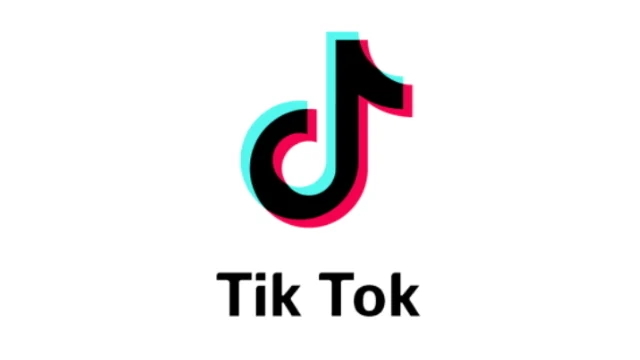While you’ll have to come up with the creative meat behind your TikTok videos, there are some built-in editing options that can make them even better. This includes the TikTok voice effects. In this guide, we’ll let you in on how to do the voice effect on TikTok. Read on to discover how to apply voice filters to your videos on TikTok. Want a baritone voice effect on your video to add a certain gravitas? How about a chipmunk effect? Read on to find out how to add it all.
How to do the voice effect on TikTok

To apply the voice effect on TikTok, you simply need to press on the “Voice effects” option after you have created your video and before you upload it. From here, you can add various different voice effects to your video, including Vibrato, Chipmunk, and Baritone, among others. Below, you’ll find a handy bullet-point list on simple steps to follow to apply voice effects to your TikTok videos.
ALSO: When is the best time to post on TikTok?
Follow these steps to discover how to do the voice effect on TikTok:
- Open TikTok
- Film your video
- Don’t post it yet!
- Tap on the checkmark symbol in the bottom-right corner of the screen
- Tap on “Voice effects”
- Scroll through the list of voice effects until you find the one you wish to use
- Tap on your chosen effect and apply it
If you don’t like your chosen voice effect, you should be able to remove it or apply another simply enough. Before you rush out and apply a voice effect to your video, though, be aware that it will alter every sound in the video. The app explains that “voice effects will be applied to your recording and original audio. Have that in mind while you’re making a choice on what voice effect to use.