Today is Blackout Tuesday and numerous celebrities, companies, and individuals have vowed not to use social media in support of the Black Lives Matter (BLM) movement. To indicate participation, users are posting a black screenshot tagged #BlackoutTuesday and nothing more throughout the entirety of Tuesday, June 2. If you’d like to take part, here’s how to post a black screen on Instagram.
Blackout Tuesday | How to post black screen on Instagram
While Blackout Tuesday is in support of BLM, it’s been requested online that users do not tag blank posts with the Black Lives Matter hashtag. This obscures important information for the campaign, so be sure to only use #BlackoutTuesday. Now that that’s clear, you can learn how to post a black screen on Instagram below.
ALSO: The PS5 event delay is the right move in a wrong world
How to post black screen on Instagram
- Upload a photo from your iOS Library or Android Gallery
- Touch and hold the plain black square image above.
- Select “Save Image,” “Add to Photos,” or equivalent.
- Open the Instagram app.
- Tap the “+” icon at the bottom of the screen.
- Tap “Library” on iOS or “Gallery” on Android.
- Select the black screen image you just saved to share it.
- Tag the post with #BlackoutTuesday.
- Do not tag the post with the Black Lives Matter hashtag.
- Take a new photo on iOS or Android
- Tap the “+” icon at the bottom of the screen.
- Tap “Photo” to bring up your camera.
- Obscure the camera completely, blocking all light to result in a black screen.
- Take the picture.
- Share the post with #BlackoutTuesday.
- Do not tag the post with the Black Lives Matter hashtag.
After posting your Blackout Tuesday black screen on Instagram, be sure not to post again for the remainder of Tuesday, June 2, 2020. One final reminder: Blank posts should not use the Black Lives Matter hashtag.







