Getting sick of Snapchat? If so, good news: You can temporarily disable your Snapchat account. And, if the time ever comes, you can reactivate your Snapchat account without skipping a beat. The only catch is that you can’t deactivate your Snapchat for too long, or you’ll risk losing it forever.
How to temporarily disable your Snapchat account
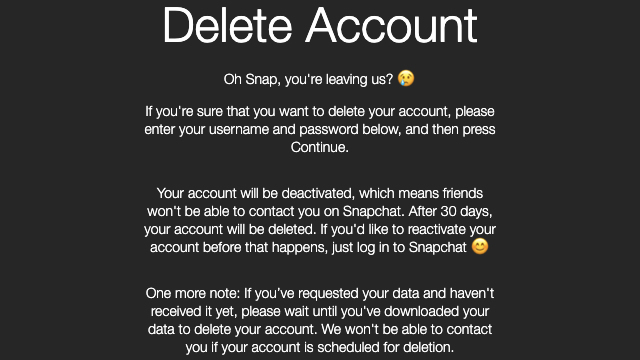
To temporarily disable your Snapchat, you need to log in on Snap’s accounts portal website and click the option to delete your account. Don’t worry, there’s a catch: Snapchat will temporarily deactivate your account for 30 days before it gets deleted permanently.
This method is used across a variety of social media services. Since a lot of users simply want to get away from all the messages and notifications, they may hastily try to delete their entire account. As a sort of failsafe, the account will instead be suspended or disabled temporarily. This offers some breathing room while you decide whether or not you want to continue using the service.
In the case of Snapchat, temporary deactivations will last for a period of 30 days. If you want to continue using Snap, you need to reactivate your account before the 30-day period is up. Otherwise, your account will be deleted permanently. If you decide to come back after that, you’ll have to create a new account with an entirely new username and password.
While your Snapchat is temporarily disabled, all messages sent to you will show up as pending. Your account will not be visible, and no one will be able to contact you. This may make it seem like you’ve removed people from your friends list. Keep that in mind, as some of your friends may take it personally.
How to reactivate your Snapchat account

It’s very simple to regain access to your Snapchat. After it’s been temporarily disabled, you only need to log back in to the app to reactivate your Snapchat account. Do note that you’ll have to log in with your username and password; email logins won’t work.
There is one more thing you need to consider: reactivating your Snapchat may take up to 24 hours. If you wait too long, the full 30-day period may lapse while you’re waiting to get back in. As such, it’s best to decide whether or not you want to continue using Snapchat before the 30-day period is over. Otherwise, you risk having to create an all-new account.







