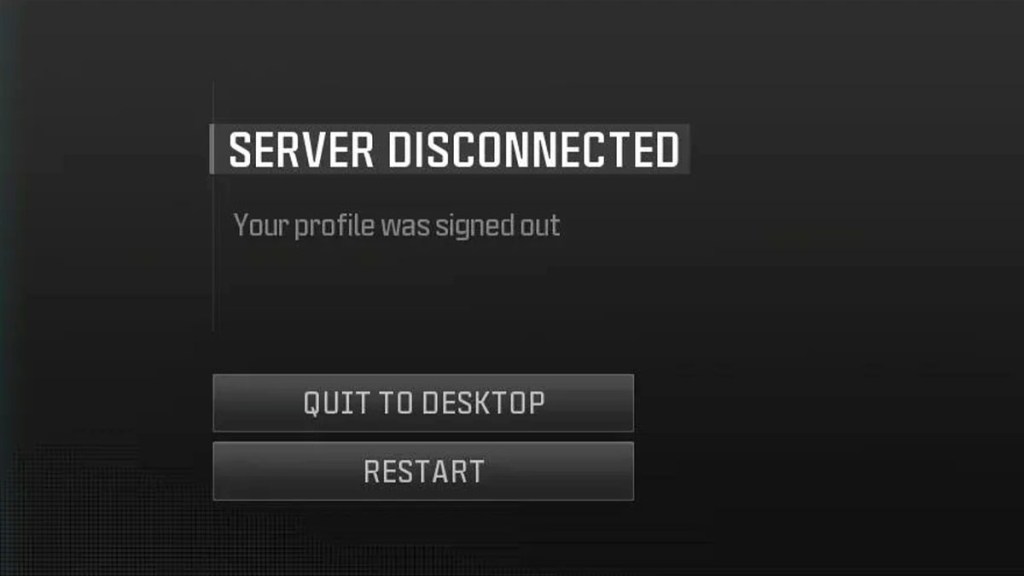Another annoying bug affecting some players in Modern Warfare 3 is an error message stating, “Server Disconnected: Your profile was signed out.” Unlike many errors we encounter in MW3, this one doesn’t pop up during the initial login. Instead, you won’t see it until you try to enter a lobby. Fortunately, this is one of the few server errors in MW3 that you can solve by yourself.
How to fix the Server Disconnected: Your profile was signed out error in Modern Warfare 3
If you’re getting the Server Disconnected: Your profile was signed out error in MW3, it could be an issue with the game’s servers or a driver issue on your end. If it’s the former, the only fix is to wait until Activision resolves the problem. If it’s the latter, the fix is surprisingly easy.
Reddit user MaybeSomeDayX1 had issues with this error and determined that it’s likely an issue with a common wired network adapter, the Intel Ethernet Controller I225-V. This adapter is typically found on ROG Strix boards and other low/mid-tier motherboards. For some reason, the controller often drops connection intermittently for just long enough to log you out of Steam, Discord, and multiplayer games.
Fortunately, they found a fix:
- Go to Device Manager
- Look for “Intel Ethernet Controller I225-V” under “Network Adapters.”
- Right-click the entry and select “Properties.”
- Under the Power Management tab, disable (uncheck) the “Allow computer to turn this device off to save power” option.
If the above fix doesn’t work, you’ll want to go to your motherboard manufacturer’s support site and download the older drivers available for the Intel I225-V. Then, you’ll need to install them and confirm that the power-saving option remains off using the above steps. It may take some trial and error, but you should find the right combo to end this issue.
In addition to the above, my recommendation is to check your overall power options in Control Panel and turn off any power-saving settings if you’re using a desktop. These are great if you’re using a laptop but tend to interfere with gaming.