Snapchat has become so popular that it occasionally spawns its own sort of meta-behavior. This is the case with the grey arrow check, which is a phrase you may receive completely out of the blue. What does grey arrow check mean on Snapchat, and how should you respond to it?
Snapchat | What does Grey Arrow Check mean?
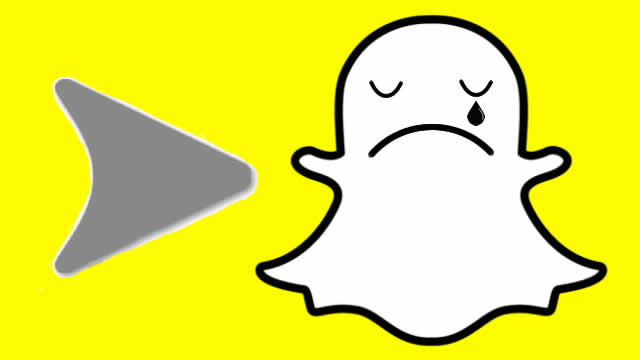
If someone sends you a message saying grey arrow check on Snapchat, it means they’re trying to see if you two are still friends. The phrase is closely related to grey arrows, which appear alongside pending Snapchat messages — messages from users you’re not friends with. Your friend is attempting to find out if their Snaps result in a grey arrow.
When you send or receive a message on Snapchat, an arrow icon will appear in the Chat window. These Snapchat icons are color-coded based on the Snap’s content:
- Red arrows are Snaps without audio
- Purple arrows are Snaps with audio, typically videos
- Blue arrows are chat messages (as opposed to actual Snaps)
- Grey arrows are pending chat messages or undelivered Snaps
When you’re sent a grey arrow check, your friend is trying to make sure you haven’t removed them from your friends list. It’s a strange thing to send, though. After all, if you’ve removed them, the message will show as pending. If you’re still friends, they could check for a grey arrow using any type of Snap, be it video, photo, or otherwise.
In a nutshell, sending a Snapchat grey arrow check message is a lazy and pointlessly self-aware way of seeing if you’re still friends with someone. There’s no need to be so blunt: Just send a normal message or Snap. If it doesn’t go through, you’re no longer friends. If it does, you haven’t been deleted yet. Though if you keep sending one-sided communications, that may change sooner rather than later.







