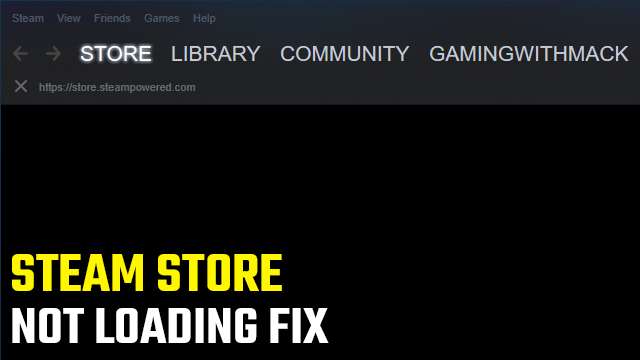Users are searching for a Steam store not loading fix following the platform’s unscheduled maintenance. Steam is down for many, with the store showing an infinite loading symbol, black screen, and/or missing images. Here are the need-to-know and fixes for the Steam store not loading correctly.
Is Steam down?
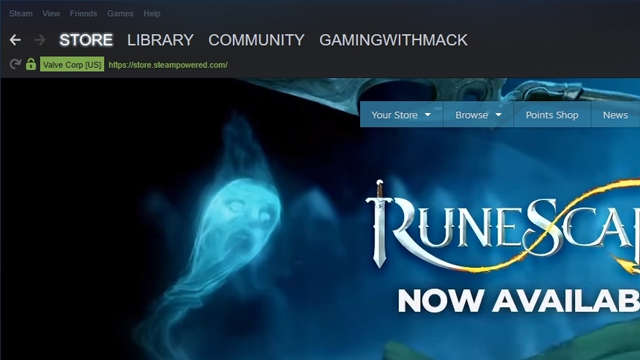
Steam suffered a short period of unscheduled downtime on October 15 at around 7 AM PT. Users experienced slow loading times with the Steam store not loading for many.
Steam is no longer down for PC users. It may take an hour or so for services to totally stabilize, so users may experience some intermittent long load times.
How to fix Steam Store not loading
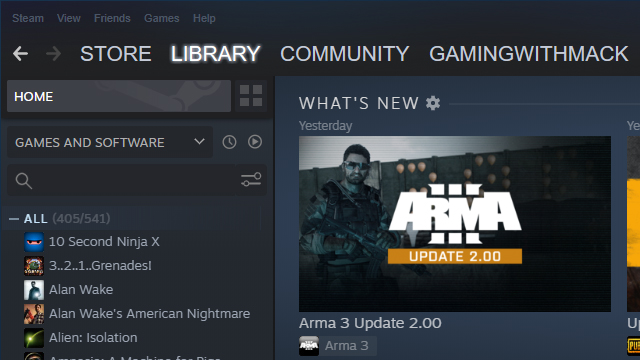
Gamers aren’t always a patient bunch, with many eager to get past the Steam menus and back into their favorite video game. If the Steam store is not loading correctly, this could cause frustration. Thankfully, there are a couple of fixes.
Steam Store not loading fixes:
- Users can try exiting the application and reloading it.
- Users can use the web or mobile app to make Steam store purchases.
- Purchases made through the web and mobile apps will appear in the user’s Library.
- Waiting for the store to load can often work.
- While images may be permanently disabled, it’s still possible to navigate the storefront and make purchases.
When the Steam app is working properly, it’s now testing out the Steam Chat filtering feature, which is a beta tool to help block bad language.
One of the current biggest Steam games, Fall Guys, has just kicked off its second season, which includes four new levels, revamped classic levels, new outfits, and more.
PC gamers looking to upgrade their systems have a lot to look forward to, as AMD’s Ryzen 5900X is pushing gaming performance even higher for the red team.