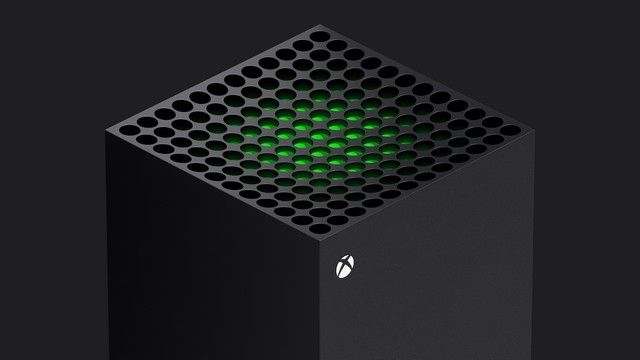The Xbox Series X videos not uploading to Xbox Live and Twitter error is an annoying issue that is affecting some players. The problem appears to be affecting those trying to share gameplay clips in 4K, resulting in a blank screen or black screen instead. Fortunately, there is something of a workaround. Here’s how to fix the videos not uploading error on Xbox Series X.
Is there an Xbox Series X videos not uploading error fix?

Trying to upload 4K videos on Xbox Series X to Xbox Live and Twitter is fraught with issues. The widespread Xbox Series X videos not uploading error is preventing players upload gameplay clips in 4K to Twitter or Xbox Live, often giving players a blank or black screen instead. (It appears as though sharing videos to Facebook should be unaffected.)
The Xbox Series X videos not uploading error fix will be rolled out by the end of November 2020.
Microsoft has detailed that it should be fixing the 4K video-sharing error as part of the console’s November OS update.
Until the fix goes live, meanwhile, players should be able to upload videos in 1080p. To upload videos in 1080p rather than in 4K, follow these steps:
- Settings
- Preferences
- Capture & share
- Game clip resolution
- 1080p
The workaround should allow players to upload Xbox Series X gameplay clips in 1080p to Xbox Live and Twitter. While not as good as 4K, at least video clips can be shared. The Xbox Series X videos not uploading fix can’t come soon enough, though. Everyone wants to see those Series X gameplay clips looking as sharp as possible.
Looking for more Xbox Series X|S help? Look here to learn how to capture screenshots and videos on the consoles. Find out if there is a fix to EA Play not working here, too.