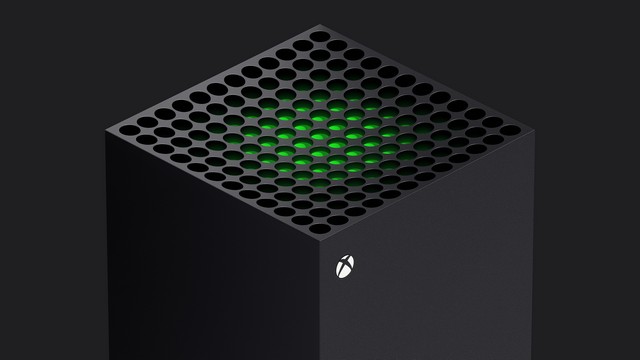The Xbox Series X and Series S are making a big push toward simple social sharing. That’s the big reason why the updated controller now includes a Share button. Of course, you’ll need somewhere to upload your screenshots, and many players will want to share captured screenshots and video to Facebook. Here’s how the process works.
Xbox Series X|S | How to share captures and video to Facebook

There is no way to share captures and videos to Facebook directly from the Xbox Series X or S yet. However, you can upload captures to Facebook from either the Xbox mobile app, OneDrive, or a Windows 10 PC.
If you want to upload your image and video captures to social media directly from the Xbox Series X|S, you’re currently limited to using Twitter. It’s possible that Facebook integration will come in the future, but for now, it’s simply not available.
Still, it’s easy enough to share images and video by using a separate device. Any image or video clip captured from the console can be uploaded to the OneDrive or Xbox app’s My Library. From there, they can be easily opened and sent to whichever platform you prefer.
Here’s the easiest way to share Xbox Series X captures to Facebook using the Xbox app:
- In the Xbox Capture and share preferences menu, set captures to automatically upload to Xbox Live
- Open the Xbox mobile app and navigate to My Library
- Open the Captures view
- Tap on an a screenshot or clip, then tap Share
- Choose the option to share to Facebook
The process is largely identical for OneDrive or Windows 10 PCs. If you upload clips to OneDrive, you can open up the mobile app or the PC app and share to Facebook or any other platform. You can also choose to back up your Xbox Series X|S captures automatically to an external hard drive, then plug the drive into any PC and share it wherever you like.