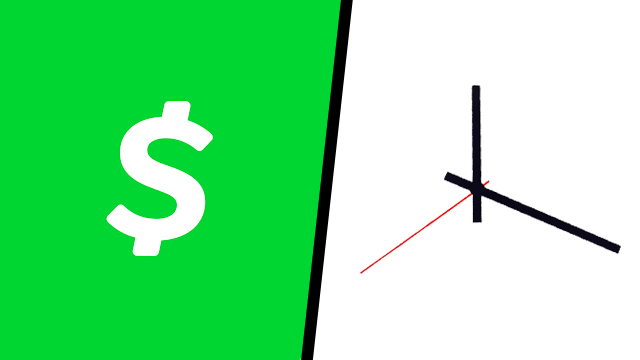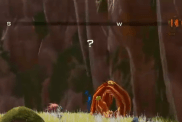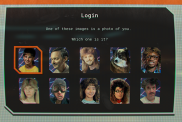The Cash App mobile application for iOS and Android is currently returning errors. When attempting to purchase stocks, many traders are getting the purchase pending Cash App notification. It’s incredibly annoying, so naturally, those affected are seeking an easy fix. Here’s the need-to-know on the intrusive purchase pending message pop-up.
Cash App | Why is my stock payment pending?

The world of stocks and options moves at a fast pace, so holding traders up could potentially cost them a lucrative investment opportunity. Though the problem causing delays can lie with Cash App itself, fortunately, there are also a few things to watch out for on the user end. If a client can identify and solve the problem, uninterrupted trades can resume that much faster.
Check the Cash App activity feed to find out what action will complete a pending payment. If there are no issues present — lack of funds or a connection error, for example — users will simply need to wait for the delayed payment to clear.
At the time of writing on Monday, February 1, 2021, the stock market has just re-opened after the weekend to unprecedented demand. Due to that fact, many users are encountering the purchase pending pop-up through no fault of their own. Additionally, lots of people recently switced to Cash App after Robinhood banned purchases and allegedly auto-sold stock. The influx of new traders is likely to be putting strain on the application’s servers.
For anyone having trouble at a later date, here are the troubleshooting steps:
How to stop the Cash App purchase pending notification
- Check the Cash App Twitter account for service status updates.
- Browsing #CashApp is a good way to see if others are having issues.
- No known problems? Ensure that there are enough funds in the account to complete the payment.
- Ensure that the iPhone, iPad, or Android device has an active internet connection.
- Check the Cash App activity feed to see if a specific issue has occured.
After exhausting these options, contact Cash App Support for additional help.