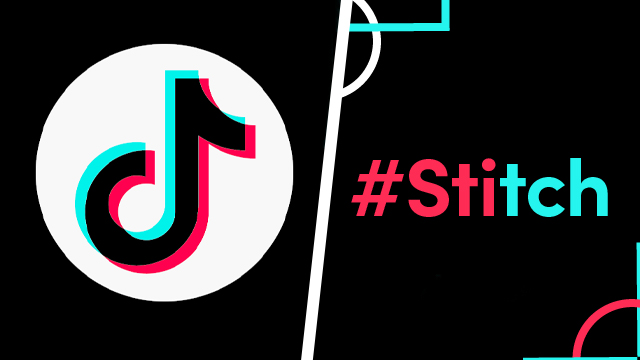A TikTok stitch allows users to combine two videos together. This feature has enabled users to make an ending video for a clip posted by another user, leading to some unique creations. Certain stitches will be used to answer questions posed by other TikTokers, while others will see users humorously adding to an existing viral video. But how do you watch and find stitches on TikTok?
How to watch stitches on TikTok
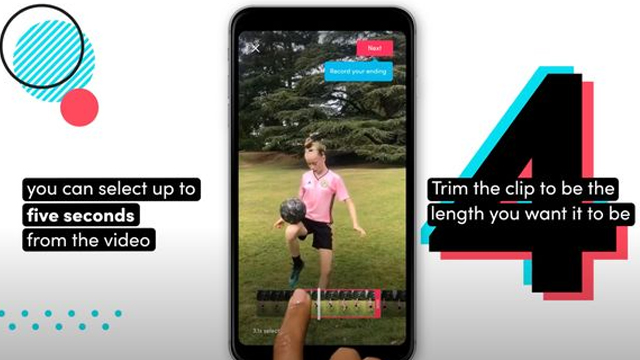
To specifically search for stitches on TikTok, you’ll need to combine the hashtag with the Tiktoker’s username. You can do this by following these steps:
- Go to ‘Discover’
- Go to the search bar
- Enter ‘#stitch@username’
For the above, you must replace ‘username’ with the TikTok username of the account you wish to view stitches from. When you search that username plus the #stitch hashtag, you will be given a selection of popular stitches to view that are in response to the original TikToker.
This is useful if a TikTok user has asked their followers to respond to their clip, and you wish to easily view the responses. Additionally, you can search #stitch without the username in order to see a general overview of the app’s most popular stitches that aren’t related to one specific user.
While TikTok doesn’t make this function immediately obvious, it’s still easy to view stitches on the platform by following the above method. You can also view your own and friends’ stitches by doing the above, with you only needing an account’s username in order to do so.
In other TikTok news, users of the site were recently circulating a rumor that the popular channel That Vegan Teacher had been arrested. Users were also recently enamored with a new disco silhouette and TED Talk filter that were available on the platform.