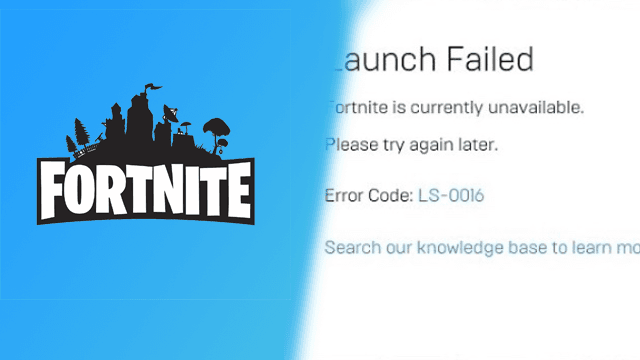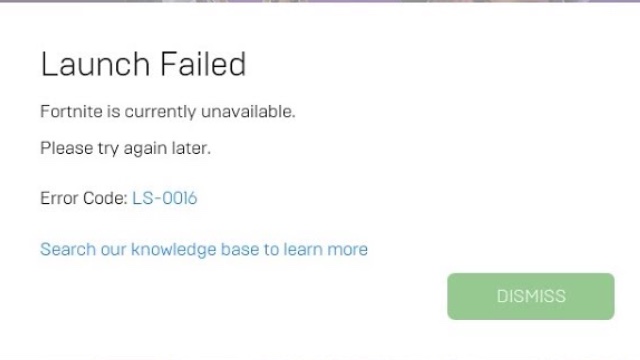Some users are experiencing error code LS-0016 when trying to launch Fortnite. These players are getting the message “LS-0016: Game is unavailable” when trying to log into the server. This might be frustrating for those who want to jump in and check out the latest update, (especially when a live event is coming up) but there’s an easy fix to these Fortnite woes.
How to fix LS-0016 error in Fortnite
The Fortnite LS-0016 error code appears when the servers are down for update maintenance. The message “Game is unavailable” might seem cryptic at first, but it’s an accurate statement. The best way to fix this error is to simply be patient. When the server has been updated, the game client should as well, and players will be able to access the game.
However, there is a a possibility that Fortnite might not automatically update itself, which could cause an error code LS-0016, even when the servers are back up. If this seems to be the case, players should completely exit out of the Epic Games Launcher and restart it. Once it reopens, it should automatically check for updates and patch any games that require it.
File corruption could also cause a Fortnite error code LS-0016. To fix this issue, players should verify their game files by following these steps:
- Bring up the main Epic Games Launcher window.
- Select “Library.”
- Find Fortnite on the list.
- Click on the three dots next to the game.
- Select “Verify.”
If the game doesn’t become available after a few hours, there may have been maintenance issues. It’s a good idea to keep an eye on the official Twitter and the official Epic Games server status page to see if any unexpected problems have come up.
As a last resort, players can completely uninstall and reinstall Fortnite if error code LS-0016 continues to occur. However, error LS-0016 is almost always going to be an issue that has to be fixed on the server-side.