League of Legends FPS drops, lag, stuttering, and freezing are a selection of technical issues that players may experience with Riot Games’ MOBA, as given the game’s highly competitive nature, players are always looking to improve performance across the board. If you’re experiencing any of the above, there are fixes to help you get on your way. Here’s how to fix LoL’s performance issues.
LoL frame rate drops, lag, stuttering, and freezing fix
Frame rate drops are the most common cause of problems in LoL. These problems can occur no matter your setup, with them leading to stuttering and freezing in-game that can seriously hamper your performance. Fortunately, they can be fixed by following a few simple methods that improve your PC performance. Such fixes include closing unnecessary programs, deleting temporary files stored on your PC, and updating your graphics drivers.
LoL FPS drops fix
To cover all bases and fix all League of Legends FPS drops, follow these steps:
- Open Task Manager by pressing Ctrl + Shift + Esc
- Close all apps and background processes with high CPU usage
- Open your graphics card’s companion app (i.e. GeForce Experience)
- Update your GPU’s drivers
- In Windows’ search bar type %temp% and press enter
- Highlight and delete all of the files contained within the folder
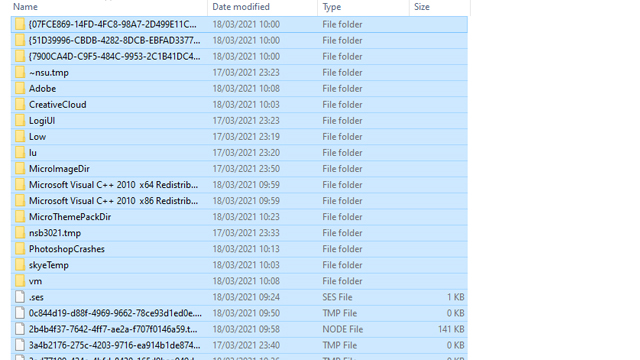
After performing the above, you will have ensured that your PC isn’t being slowed down by any unnecessary background processes, stored files, or outdated graphics drivers. This should ensure that you’ll no longer experience FPS drops and that your frame rate in LoL will go back to running smoothly, ironing out the freezing and stuttering issues you may have had.
In other League of Legends news, players have been speculating over what the average KDA ratio is for the game. There have also been concerns over whether or not it’s safe to buy a LoL account from another player.







