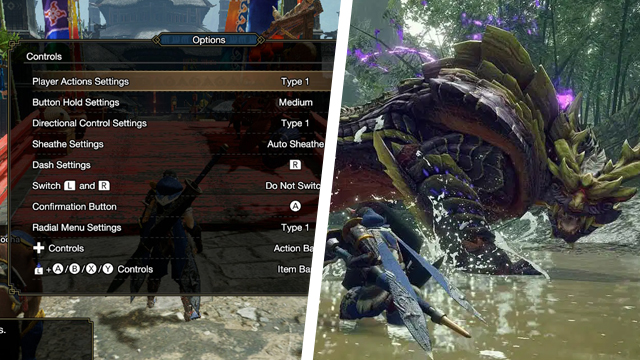While Monster Hunter Rise offers considerable flexibility when it comes to tweaking control layouts, as well as fine-tuning the camera and FOV, there doesn’t appear to be a way to change weapon buttons. MHR can be a tricky game to master, especially if the weapon controls don’t feel “right.” Thankfully, for those desperate to switch weapon controls, there’s a way through the Nintendo Switch settings.
How to change weapon buttons in Monster Hunter Rise
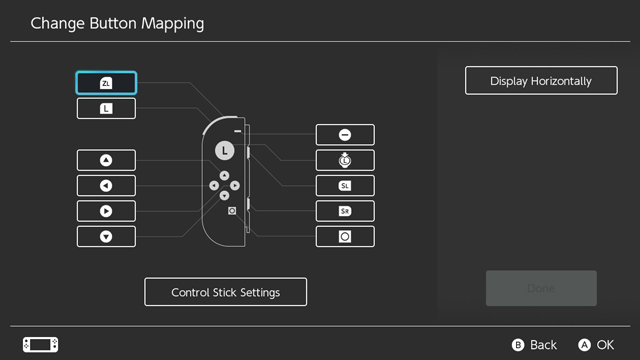
To change weapon buttons in Monster Hunter Rise, players will need to do the following:
- Go to the Nintendo Switch Home menu.
- Go to “System Settings.”
- Select “Controllers and Sensors.”
- Choose “Change Button Mapping.”
- Now customize the controls to your preference.
Unfortunately, this is the only way to remap controls on Monster Hunter Rise. It’s a workaround that involves a bit of initial effort, but the ability to hit “Save as a Preset” makes it easier to switch between the default and Monster Hunter Rise layouts.
Obviously it would be more ideal for Monster Hunter Rise to offer the ability to change weapon buttons from the in-game settings menu, but that isn’t the case right now. It’s possible that the developers at Capcom will roll out a patch that adds this feature post-launch, so keep an eye on future updates.
Players that demand different controls will want to use the above to get gameplay feeling better, even if it takes a bit of time to fine-tune.
Layered Armor is some of the best-looking armor in the game. Here’s how players can unlock the different sets.
Wondering what the difference is between male and female hunter characters? Here’s a breakdown of the differences between choosing Type 1 and Type 2 at the Character Creation menu.
Have a read of the GameRevolution Monster Hunter Rise review for an in-depth account of the game explaining why it “feels like a step forward, even if it’s only a small one.”