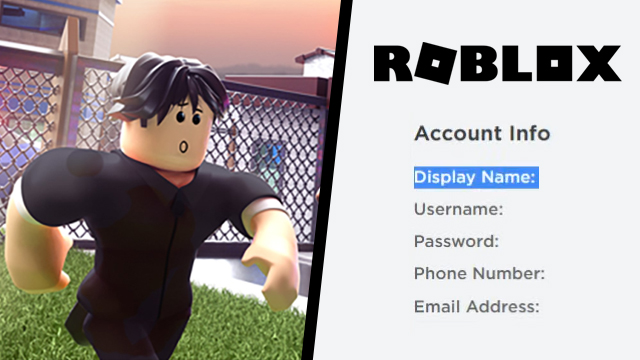Roblox is always evolving, and display names are one of the most recent ways the game is doing so. These screen names are separate from standard usernames, but setting one isn’t that straightforward. Many users that play the game on iPhone (iOS) and Android need help setting a new display name. So, check out this explainer about how to get a display name on Roblox mobile in 2021.
How to get a Roblox display name on mobile in 2021

Roblox Corporation is trialing Roblox display names in Germany right now. iPhone and Android users must download a VPN and set a German location, then open the Roblox app to get a display name on mobile in 2021.
Here’s how to get a display name on Roblox for iPhone and Android:
- Close the Roblox application fully
- Download TunnelBear VPN for iOS or Android
- Open the app, then tap “Create a Free Account”
- Enter the desired email address and password
- Tap “Accept and Continue” to grant the application necessary permissions
- Select “Allow” if prompted with a system pop-up
- Tap the arrow at the bottom of the screen, then select “Germany” from the list of locations
- Once connected, minimize the Tunnel Bear app
- Open the Roblox app
- Tap the “More” icon with three dots
- Navigate to the “Account Info” tab
- Tap the edit button next to the “Display Name:” text field
- Enter the desired Roblox display name
- Hit the “Save” button
After following all of the above steps, mobile users will have a Roblox display name in 2021.
Changing Roblox display name from the mobile apps (or via a web browser) is completely free. Changing a username, however, costs users 1,000 Robux.
Looking for a new game to play in Roblox? Critical Expedition is a great RPG with several playable classes. It even has an in-depth crafting system, and the best recipes are available right here!