An unusual and disorienting bug has cropped up in iOS 15. Certain iPhone users, including iPhone 13 users, are having a problem with keyboard flickering. This manifests as screen flashing while typing, and not only is it unintended behavior, it’s discomforting. Fortunately, this bug is predictable, and there’s an easy way to avoid screen blinking while the developers work on a fix.
How to stop iOS 15 keyboard flickering while typing
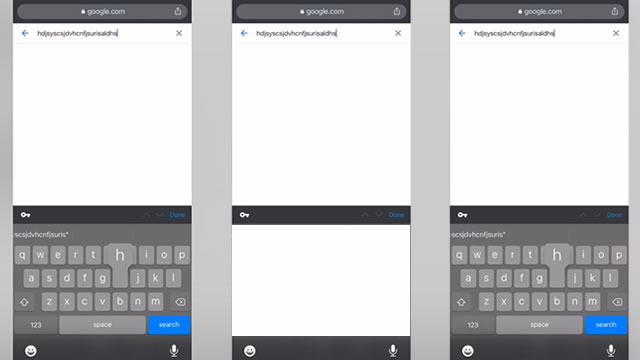
Keyboard flickering in iOS 15 appears to be the result of a software bug. Its cause isn’t fully known, but the screen flashing effect is most prominent in third-party apps like Google Chrome. For now, the easiest fix for keyboard flickering is to simply avoid those apps until the developers can patch the software.
Of course, that’s the simple explanation. This phenomenon isn’t necessarily linked to Chrome; it could appear while using third-party keyboard applications. However, there are numerous reports across the internet of keyboard flashing and blinking following recent iOS updates. It also seems to be affecting the iPhone 12 in addition to the 13 and 13 Pro. Since it’s a bug with the software, the team developing that software will have to fix it.
We’ll say it again: This isn’t a problem you need to sort out yourself. Many others are experiencing this problem, including the Game Revolution staff. However, if you suspect the flashing problem might be caused by your individual iPhone or its apps, Apple does have some advice. Most of the suggestions involve restarting your phone, uninstalling applications, or changing the keyboard.
Luckily, the preferred solution here is also the simplest one. Keyboard flickering in iOS 15 is a bug that seems to appear most frequently when using Chrome or other third-party apps. It’s not a bug you can fix yourself, but you can at least stop the screen flashing by avoiding those apps for the time being. Hopefully the issue will be sorted out soon. If you want to speed up the process, you may want to open a ticket with Apple Support.







