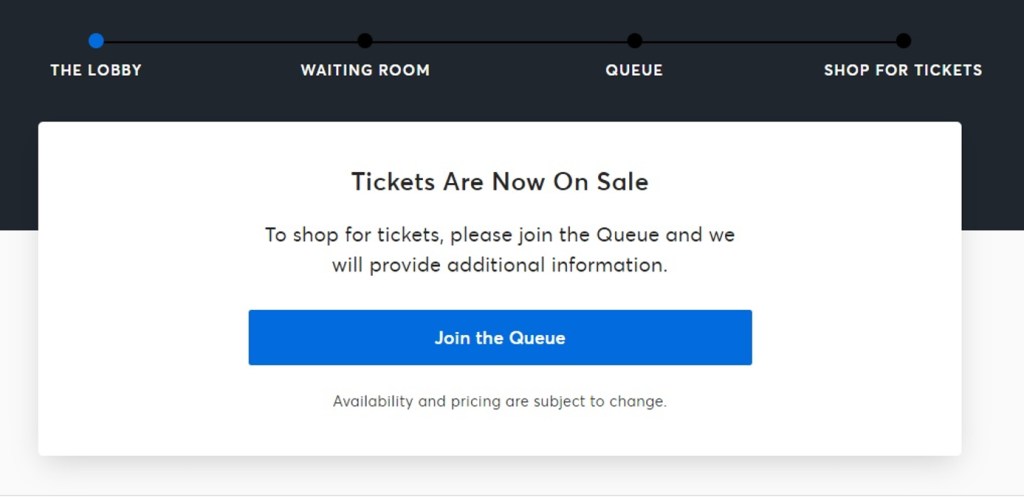A Ticketmaster error is preventing users from joining the virtual queue or waiting room, simply redirecting them to the same page whenever the button is clicked. Ed Sheeran fans are struggling to click through and buy tickets for his shows in Manchester, Glasgow, and Dublin, because of the error.
Can you fix the Ticketmaster “join the queue” error?
To gain access to the Ticketmaster queue, you may have to reset your password on the website. You can do this by going to the “My Account” page, and clicking on “Forgot Password,” before typing in your email address and selecting “Next.” You should then receive an email to the address connected to your Ticketmaster account, which will include further instructions.
Once you have chosen a new password and completed the steps to reset it, you should be able to login to your Ticketmaster account and join the virtual queue or waiting room. Whether or not you will be able to purchase tickets once you have reached the front of the queue, however, will be based entirely on how many have gone on sale and already sold to people in front of you.
Ticketmaster is often causing headaches for visitors, who recently struggled to gain access to the website when tickets for the latest Eurovision Song Contest went on sale.