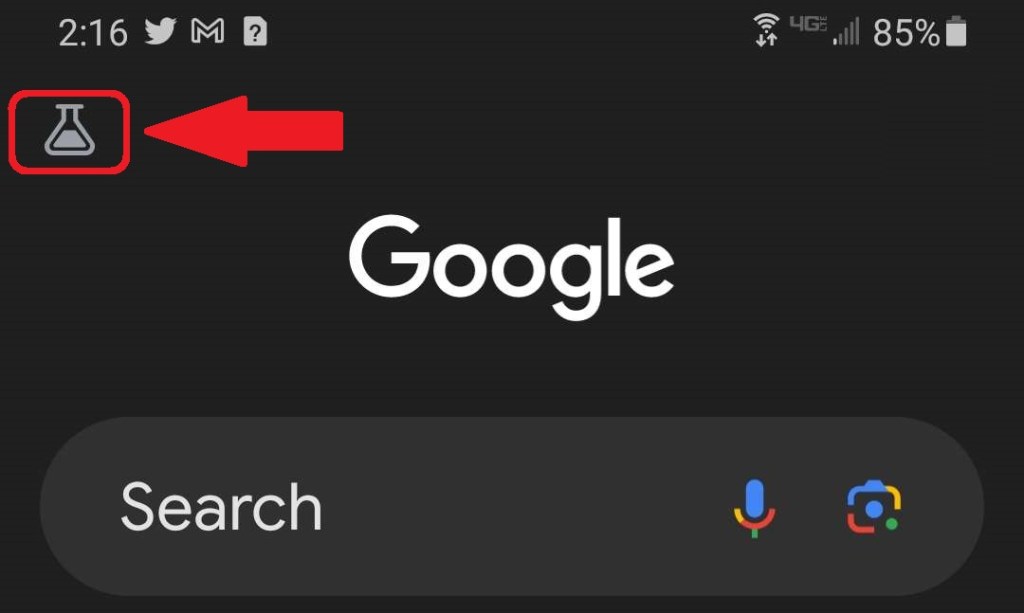The Google Search Labs AI waitlist is still open for sign ups. As part of Google’s continued experiments, the company is introducing new projects for users to try in their early stages. It’s effectively a pre-alpha test. Currently, people can sign up to try SGE, otherwise known as Search Generative Experience, which brings generative AI together with Google Search. Users can also test Code Tips and an Add to Sheets function if they’re lucky enough to get in. Here are several ways to join the Google Search Labs AI waitlist.
How to register for the Google Search Labs AI waitlist
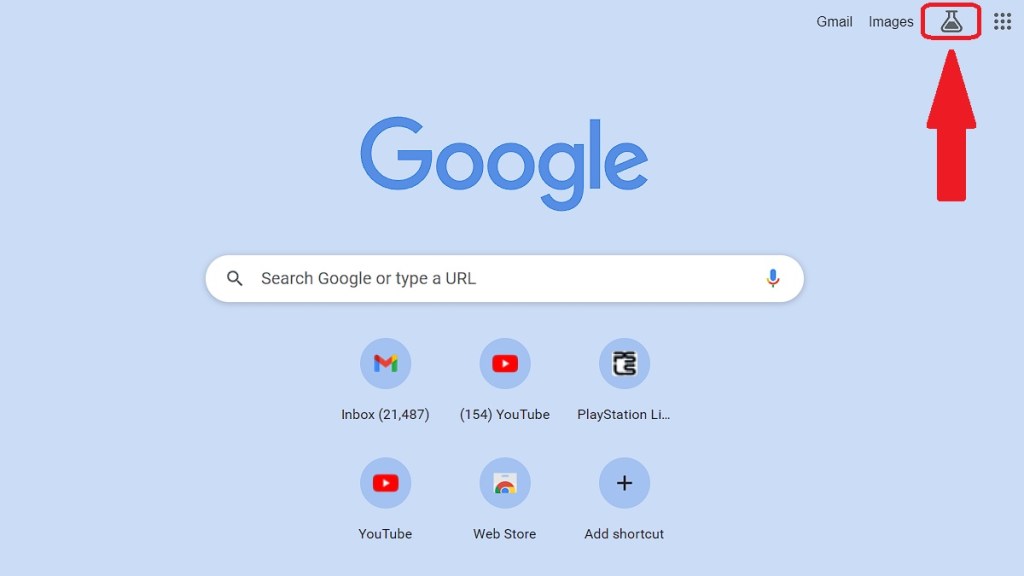
There are two ways to join the Google Search Labs AI waitlist:
- On desktop, open Google Chrome and then open a new tab. An icon of a flask will appear in the top-right corner between “Images” and a grid icon for Google apps. Hit the icon and you can reach the Search Labs sign-up page.
- Alternatively, you can open the Google app on iOS or Android. The top-left corner of the main search page will have a flask icon that will take you to the sign-up page. You may need to update the Google app (like we did) before the flask icon will appear.
If the flask icon still doesn’t appear, you can head directly to the Search labs page here and join the waitlist there. You can also choose to opt to receive email updates on Search Labs, which will likely note when the projects will be available for testing.
Google frames SGE or generative AI search as the next natural step after its Google Lens search. In a blog post breaking down the concept of this new technology, this will let Google Search cut long search queries into smaller pieces. It will provide further questions that users can click on to narrow their search focus or enter a conversational mode.
For more guides on AI, here are the differences between ChatGPT and Bard, and whether you can delete Snapchat My AI from ‘Friends’.