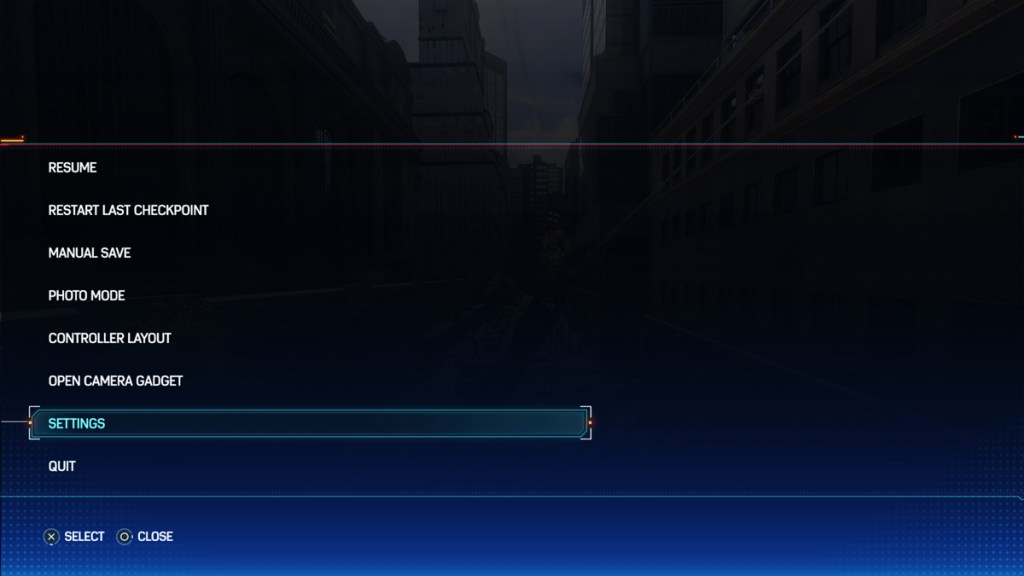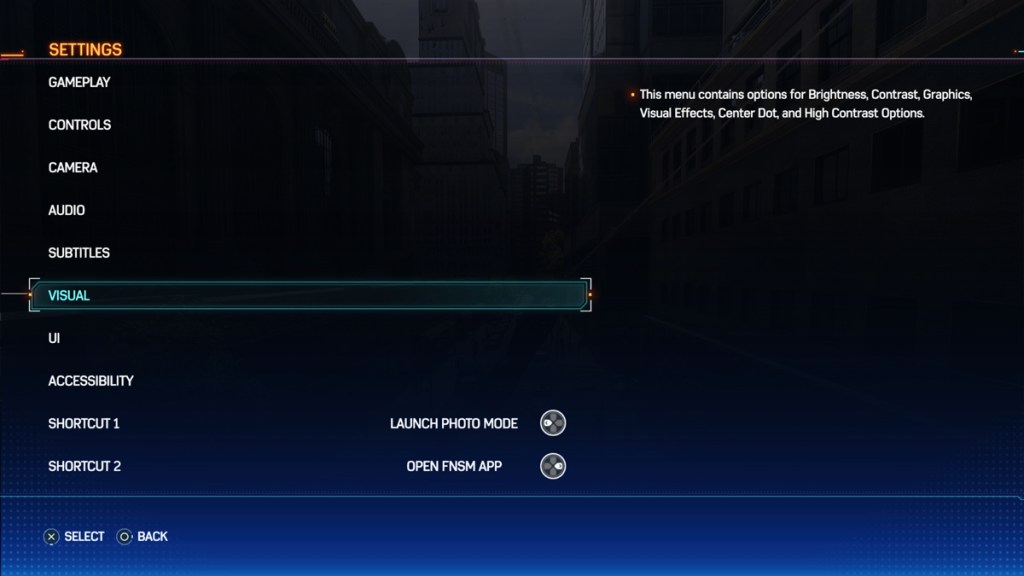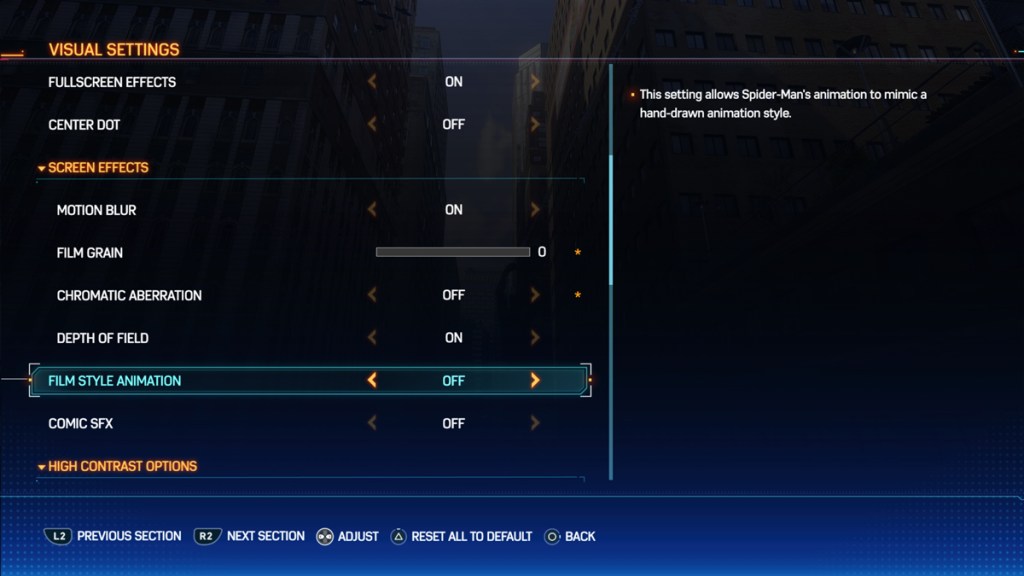The Spider-Man 2 animation effect that makes Spider-Man look like he is in Spider-Man: Into the Spider-Verse or its sequel Across the Spider-Verse is one of the many options that has been carried over from the original 2018 game. However, it is not something that most players are going to want on all the time. Here is how to turn off the stuttery Film Style Animation in Spider-Man 2.
How to turn off the stuttery Spider-Man 2 Film Style Animation
To turn off the stuttery Film Style Animation in Spider-Man 2, you have to venture over to the options. Go to Settings and then Visual. Scroll down a little bit and you will eventually see Film Style Animation. Switch it off you want to turn it off. This can be done freely at any time for both Spider-Men.
This effect comes pairs nicely with the many animated suits in the game from Miles Morales’ Into the Spider-Verse and Across the Spider-Verse suits to Peter Parker’s Noir costume. It is meant to emulate the animation style of those films that animate every other frame. It makes the game look like it is stuttering, but it is a stylistic choice inspired by animated films.
However, this effect isn’t exclusive to the animated suits and can also be placed on other costumes, too. Just go into the options using the above method and enable it.
This is different from the other stylized effect in the options called Comic SFX. This option adds speech bubble effects during combat as Miles or Peter lands a devastating hit. A “Bonk!” or “Thoooom!” effect will flash over the enemy as the blow connects. These also stay during Photo Mode, meaning you can put them in your pictures, as well. It is meant to evoke how comic books sell heavy hits and was also in the 2018 Spider-Man, but as an equippable ability. Like the Film Style Animation effect, this is not attached to any one suit and can freely be toggled on or off.