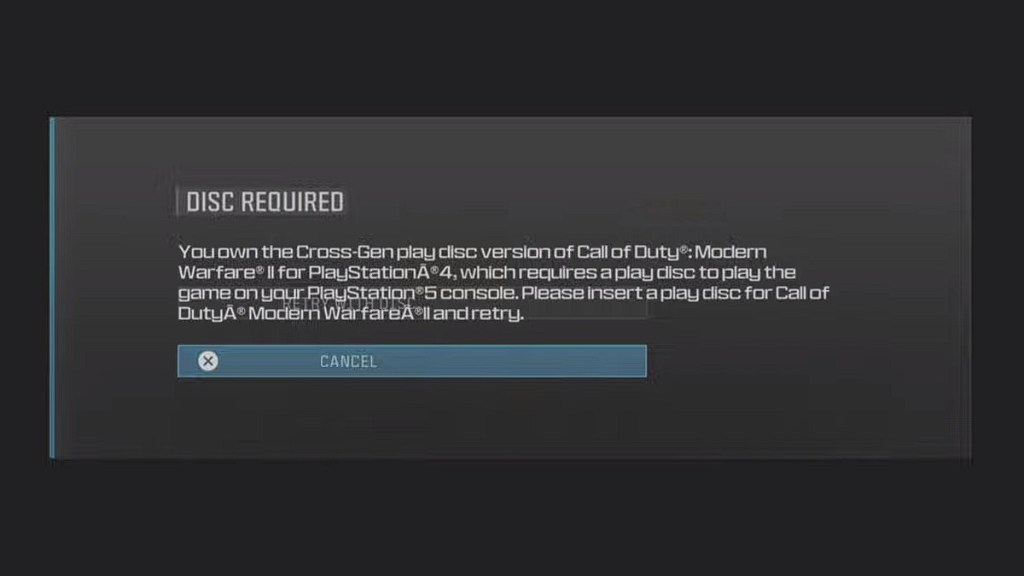Many players are encountering a Modern Warfare 3 disc required bug that is preventing them from entering the early access campaign for the game. When trying to launch the game, a prompt pops up saying “Disc Required.” Then a lengthy message reads “You own the Cross-Gen play disc version of Call of Duty: Modern Warfare II for PlayStation 4, which requires a play disc to play the game on your PlayStation 5 console. Please insert a play disc for Call of Duty: Modern Warfare II and retry.” Given that many own the disc-less version of the PS5 and many have never owned Modern Warfare 2, this is causing a lot of confusion. Here’s how to fix this disc required error message for Call of Duty: Modern Warfare 3 for PlayStation 5.
How to fix Modern Warfare 3 disc required bug
To fix the disc required bug for Modern Warfare 3, you may need to delete the Warzone file on COD HQ. Either that or wait for Activision and Sledghammer Games to resolve the issue.
The suggested solution of deleting Warzone comes from a Twitter user who says that this has helped, but this has not been verified at large quite yet. Another user says that deleting Campaign Pack 1 and downloading it again has worked. Uninstalling the full game and reinstalling it doesn’t seem to work, though.
At this point, it’s unclear why this error is occurring in the first place. It’s possible that this issue is related to COD HQ and that accessing Modern Warfare 3 somehow makes the game think that you’re accessing Modern Warfare 2 files.
Fortunately, according to an official tweet from Call of Duty Updates, the developers are already on the case on why players are encountering the issue. They are currently investigating the problem and have placed this in the Known Issues column of the public Trello board for the Call of Duty franchise.
For more Modern Warfare 3 guides, here’s what to do if the game gives you an application unexpectedly stopped working error and if Zombies mode will be free-to-play.