You’ve probably seen the videos of players trolling enemies in PlayerUnknown’s Battlegrounds using voice chat. Given the incredibly competitive environment, it’s a great way to introduce some humor to the gameplay flow. However, you might be wondering how to chat with other players. In this guide we’ll show you.
First, head into the “Settings”. Under the “Sound” tab you’ll find an option called “Voice Channel”. You want to select “All” if you desire to speak to players outside of your squad.
Also, while in this menu define your chat type. Found next to “My Voice”, you can select to use “Push to Talk”, which is preferred.
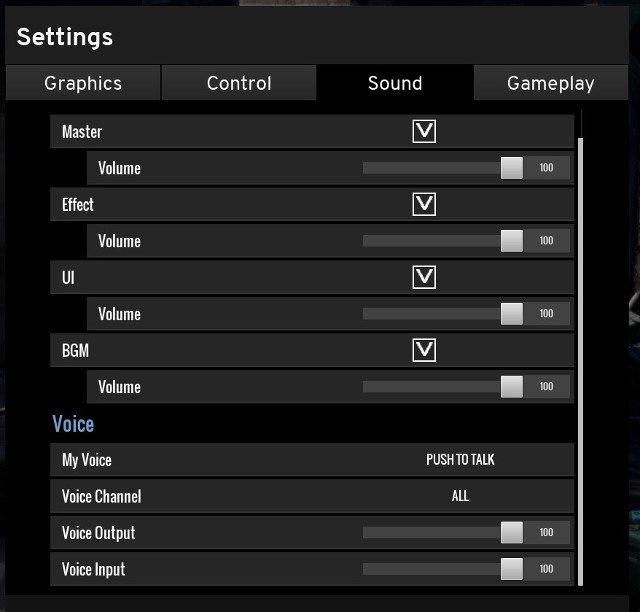
If you decide to use Push to Talk, then you’ll want to confirm what key you’ve bound chat to. Under the “Control” tab you’ll find an option under “Sound” called “Push to Talk”. Set this to a key, which will then be used to initiate voice chat.
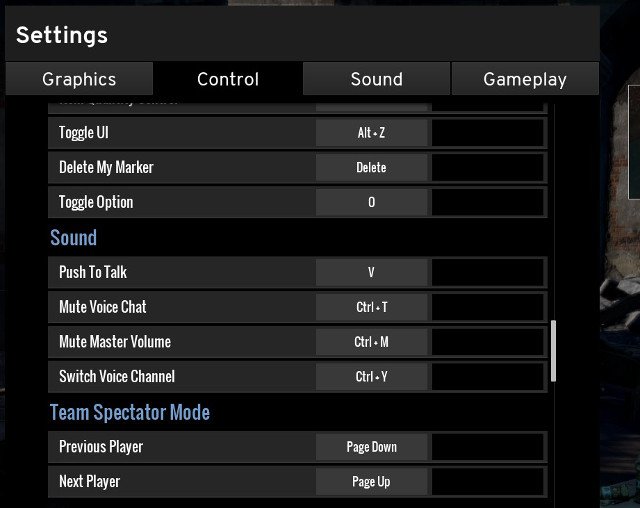
And that’s it! Remember that voice chat has a maximum distance, so you won’t necessarily be able to talk to people that are hundreds of meters away.




