Today, Nintendo has released a new demo for next month’s Pokken Tournament DX on Switch. This deluxe treatment of the original Wii U fighting game is highly anticipated from the Switch community. Of course, Nintendo knows that, releasing an early demo that is meant to create even more hype for the monster battling title.
Unfortunately for gamers, should you download the game, you will immediately notice upon opening it that the game has an homage to demos on previous Nintendo systems like the Wii U and 3DS family. In the past, popular demos like Pokemon Omega Ruby and Alpha Sapphire on 3DS had limited usage for play. This was typically around 30 plays each.
When you booted the game up, it would subtract from that number before being essentially useless and unplayable upon reaching zero. Thankfully, this was never typically a major problem as the amount of uses were substantial enough to last you through the entire demo. Even if not, there were ways around it like simply leaving the 3DS running in sleep mode.
Though Nintendo has thus far stepped away from these limited demos on the Switch, Pokken Tournament DX is surprisingly the first to be limited in this way. And while previous methods for cheating the system worked for the 3DS, the same can’t be said for Pokken‘s demo. You might think you could just leave the game in sleep mode, but that is not so. Nintendo has worked around that cheat by not limiting the times you can open the game, but instead, how many battles you can fight.
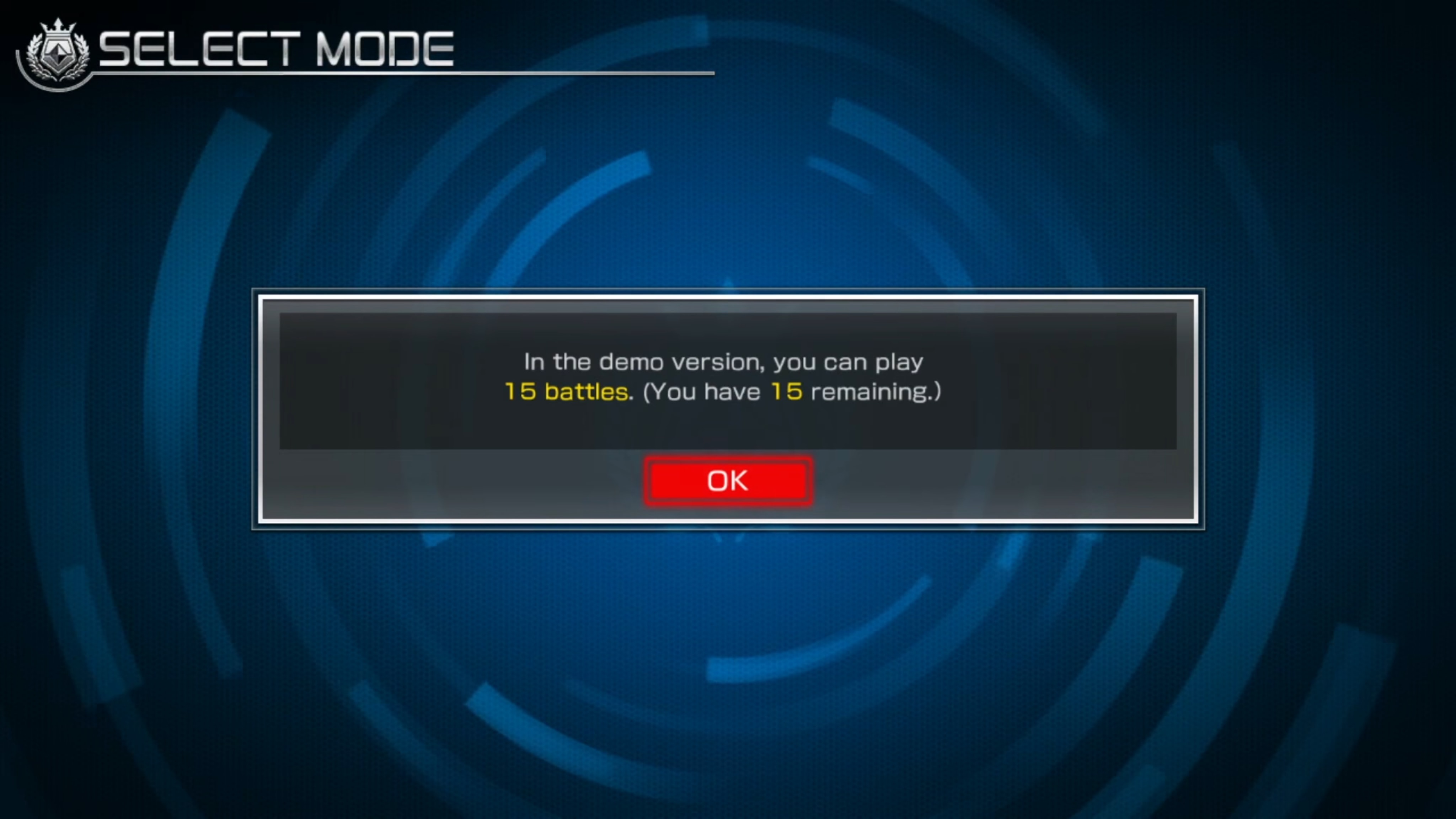
Considering fighting in either one-on-one against the computer or local multiplayer are your only options in this demo, reaching the 15 maximum battles will both happen quickly and make the demo totally useless. This is fine, though, because there is one cheat that you can use to work around the limitation and utilize the demo as much as you want until the full game launches on September 22nd, 2017.
- After reaching the max limit, go to the home screen
- Select the Pokken Tournament DX demo
- Press + or – to go to its options
- Go to the second tab: Manage Software
- Choose “delete software” (do not do archive software)
- Return to the Nintendo eShop
- Navigate to the coming soon tab
- Find Pokken Tournament DX
- Re-download the 765MB demo
- Delete and repeat for unlimited usage







